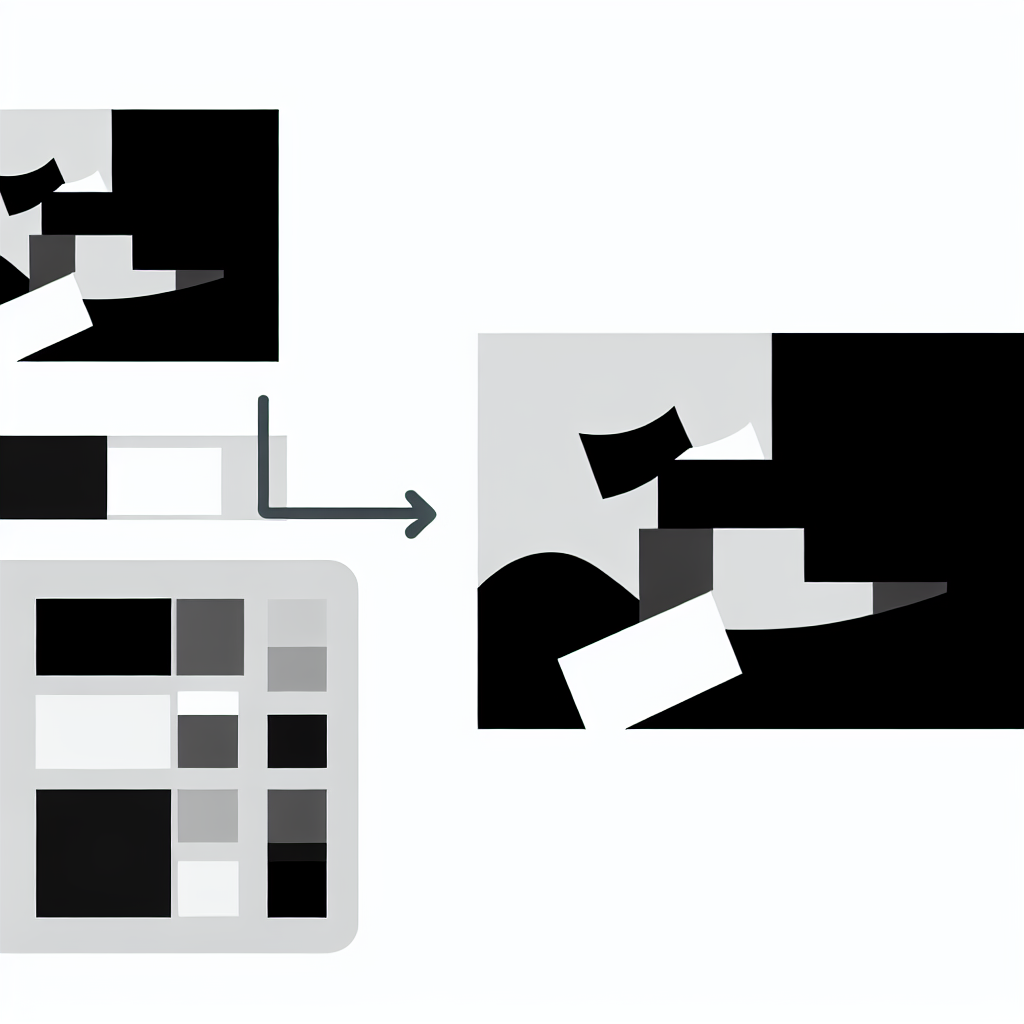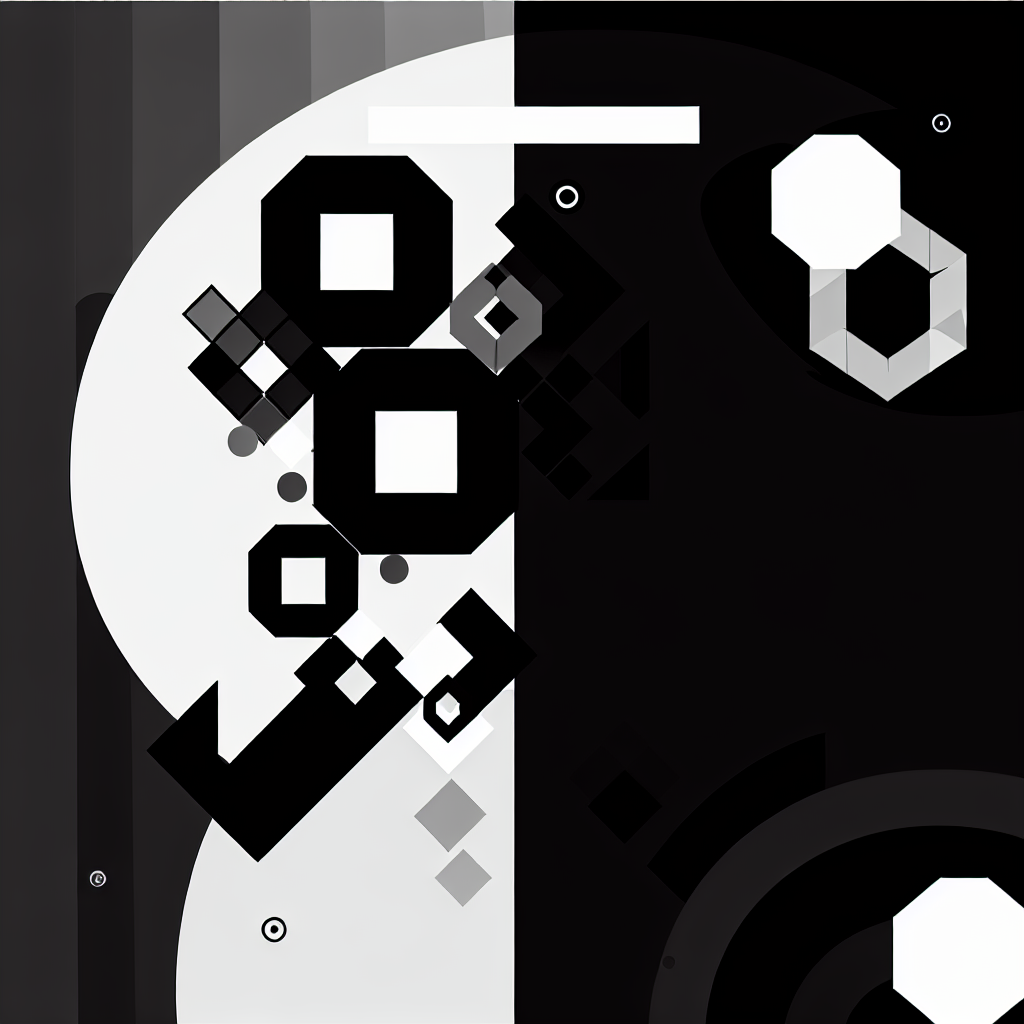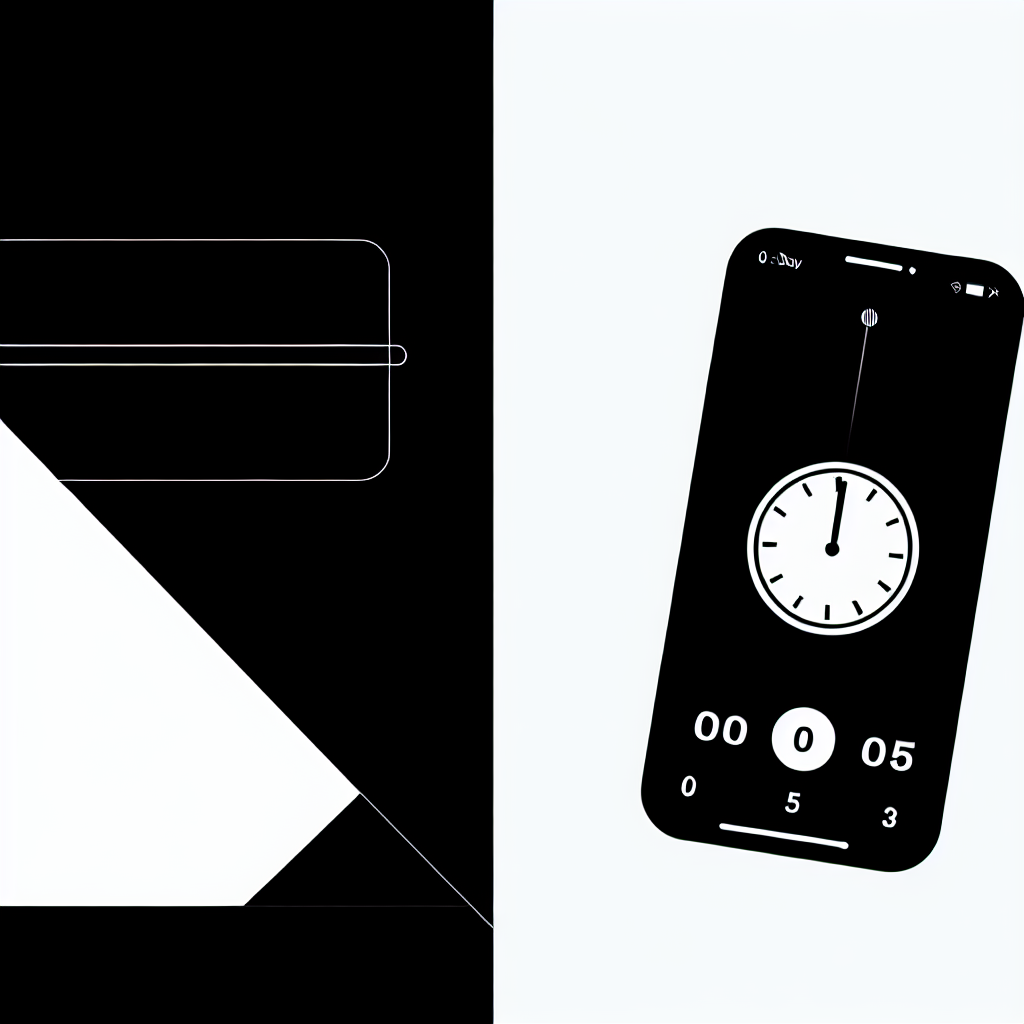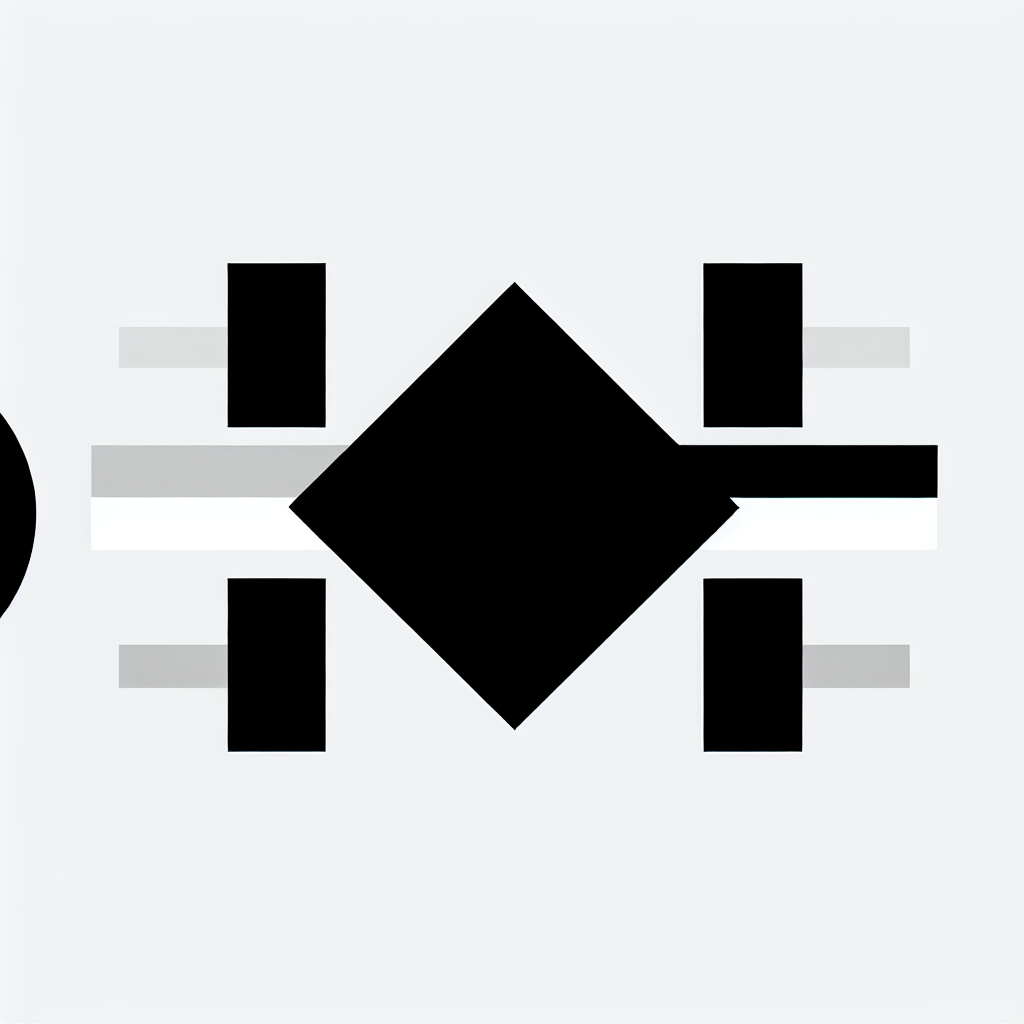Unlocking the Power of Customization in Time Management
Time management is an essential skill that can significantly enhance productivity and efficiency. With Timer.plus, not only can you track your time effectively, but you can also customize your timers to better suit your workflow. This blog post will explore the various customizable features of Timer.plus and how they can transform your approach to time management.
Why Customization Matters for Productivity
Customization allows you to tailor tools to your specific needs. According to research by Mind Tools, personalized tools can improve motivation and engagement. When you can modify your time tracking tools to fit your style and preferences, you’re more likely to use them effectively and consistently.
Key Customizable Features of Timer.plus
Timer.plus offers a robust set of customization options that can enhance your time tracking experience:
- Background Options: Choose from solid colors, gradients, videos, or images to create an engaging visual experience that resonates with your brand.
- Text Customization: Adjust text colors, sizes, and fonts to ensure your timers are visually appealing and easy to read.
- Responsive Design: Ensure your timers look great on all devices, from desktops to mobile, enhancing accessibility.
- Timer Management: Easily duplicate, delete, or organize timers to keep your workflow streamlined.
Real-Life Applications and Use Cases
Here are some practical scenarios where Timer.plus's customization can significantly impact productivity:
- Project Deadlines: Use a countdown timer with a bold design to emphasize project deadlines, keeping your team focused and accountable.
- Daily Stand-ups: Customize a timer for your daily meetings, using colors that energize the team and encourage participation.
- Learning Sessions: Use video backgrounds for educational timers, making learning sessions more engaging and interactive.
Best Practices for Effective Timer Customization
To maximize the benefits of Timer.plus’s customization features, consider these best practices:
- Choose a Cohesive Theme: Ensure that your timer’s design aligns with your overall branding for a professional look.
- Prioritize Readability: Always select color combinations that enhance readability and accessibility for all users.
- Test Different Styles: Don’t be afraid to experiment with various designs to see what resonates best with your audience.
Elevate Your Time Management Strategy Today
By leveraging the customizable features of Timer.plus, you can create a time management strategy that is not only effective but also visually appealing. Personalizing your timers will enhance engagement, motivate your team, and ultimately lead to better productivity outcomes. Start exploring the customization options available on Timer.plus and see how they can transform the way you manage your time!