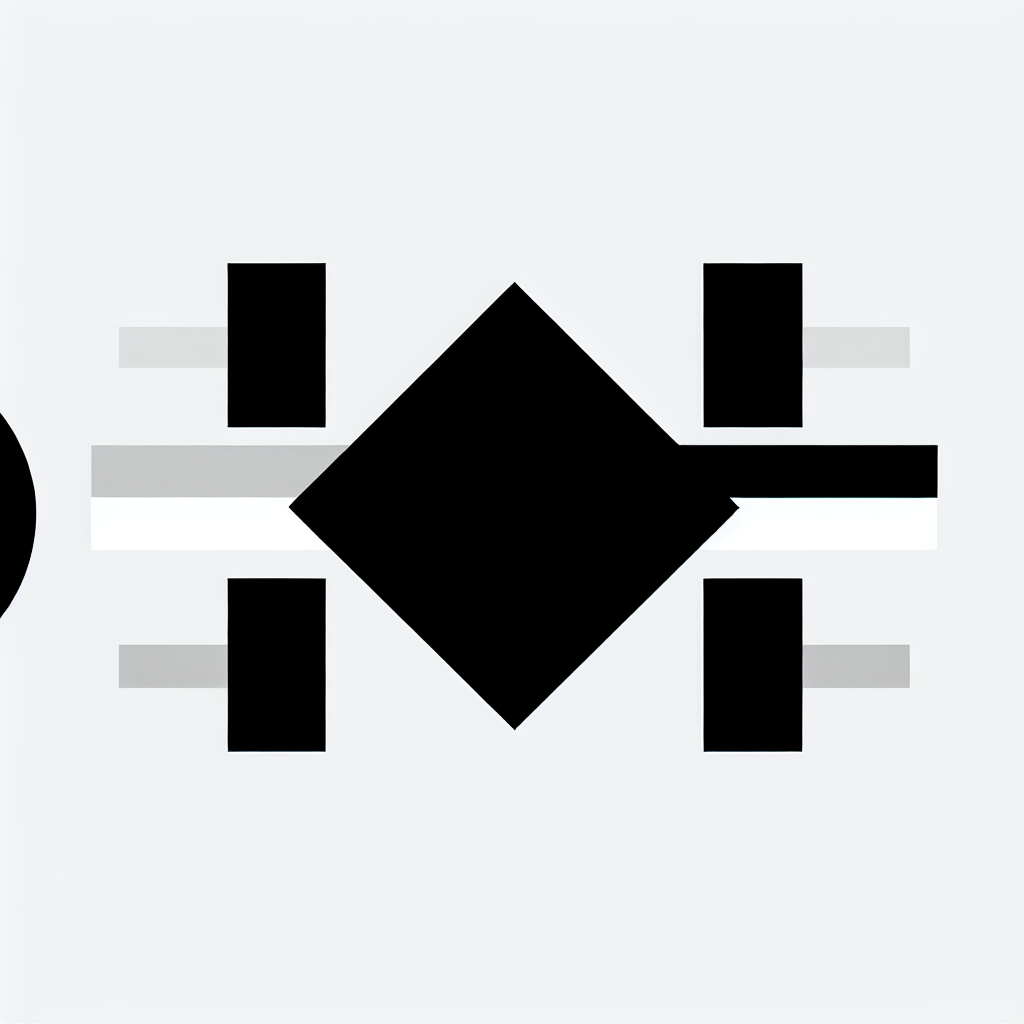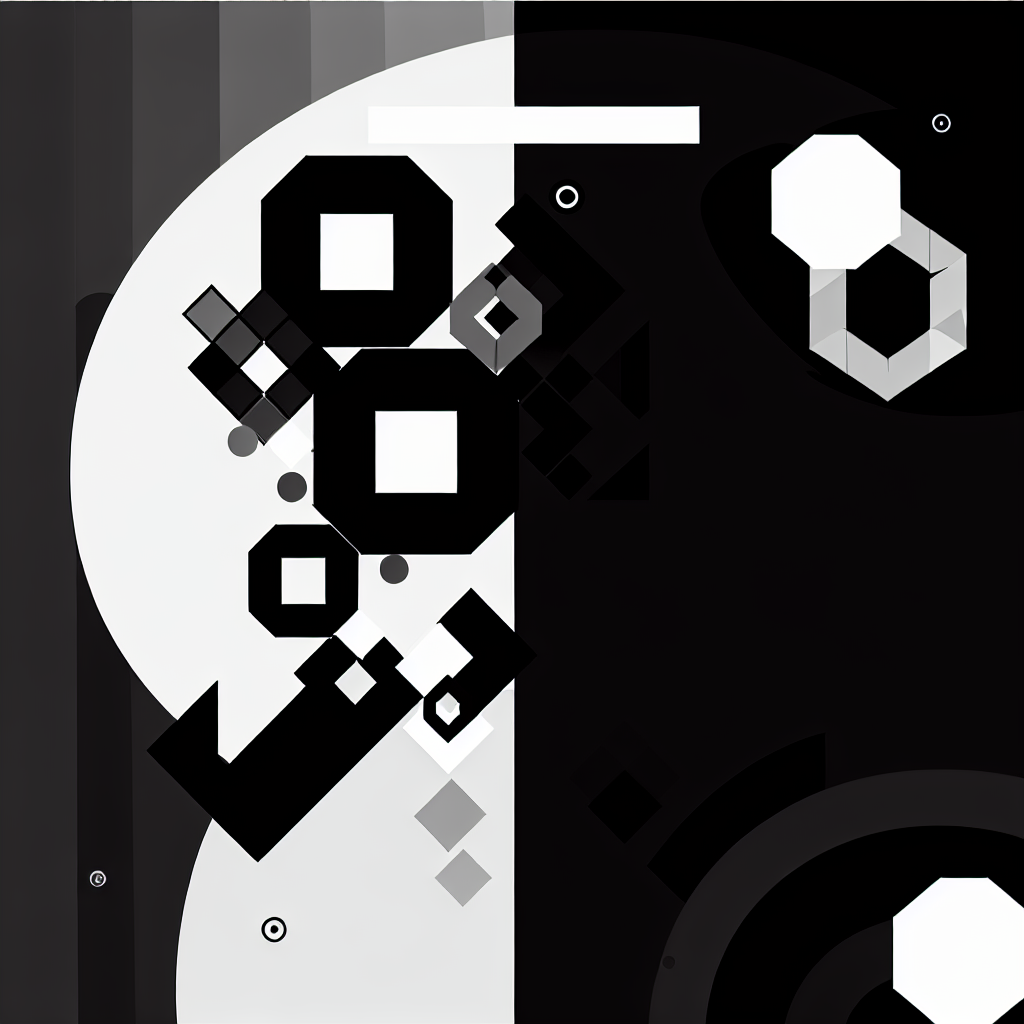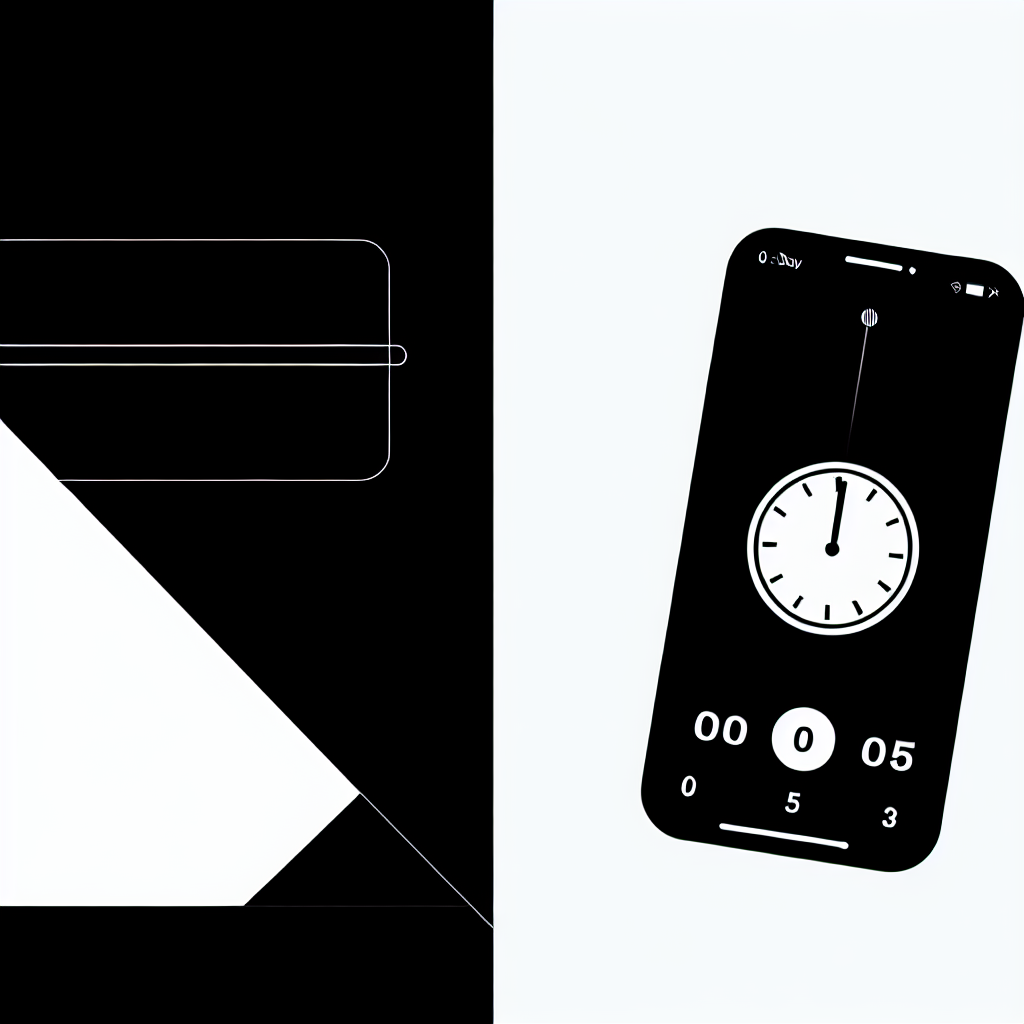Why Font Loading Matters for Timer.plus Users
In the digital age, every second counts, especially for a time tracking tool like Timer.plus. Optimizing font loading is not just about aesthetics; it directly impacts performance and user satisfaction. Slow-loading fonts can create frustrating delays, undermining the efficiency Timer.plus aims to provide.
Key Strategies for Optimizing Font Loading
There are several effective techniques to ensure your fonts load quickly and efficiently:
- Subset Your Fonts: Reduce file sizes by including only the characters you need, improving load times significantly.
- Implement Font Display Strategies: Use CSS properties like
swapto minimize delays in text visibility while the font loads. - Asynchronous Loading: Load fonts asynchronously to prevent them from blocking the rendering of critical content on Timer.plus.
Leveraging Google Fonts in Timer.plus
Timer.plus supports Google Fonts, allowing you to customize typography while maintaining performance:
- Only select necessary font weights and styles to limit the data being downloaded.
- Utilize the
preconnectattribute in your HTML to speed up connections to Google Fonts. - Store fonts locally to reduce loading times for repeat users, enhancing their overall experience.
Reducing Layout Shifts with Smart Practices
Layout shifts can degrade user experience. Here are strategies to minimize them:
- Prioritize Visible Fonts: Load fonts for visible text first and defer others to avoid layout shifting.
- Specify Fallback Fonts: Always provide fallback options in your CSS to ensure text displays quickly if custom fonts fail to load.
Regular Performance Analysis is Key
To continually improve font loading, regular performance analysis is essential:
- Utilize tools like Google PageSpeed Insights to evaluate loading times and identify areas for improvement.
- Track performance over time to ascertain how typography changes affect overall loading speed on Timer.plus.
Transform Your Timer.plus Experience with Font Optimization
By implementing these font loading techniques, you can significantly enhance the performance of Timer.plus. Fast, efficient font loading leads to a smoother user experience, allowing users to focus on productivity without interruptions.
Start Optimizing Your Fonts Today
Take the first step towards a more efficient Timer.plus experience by optimizing your font loading today. Your users will appreciate the improved speed and responsiveness!