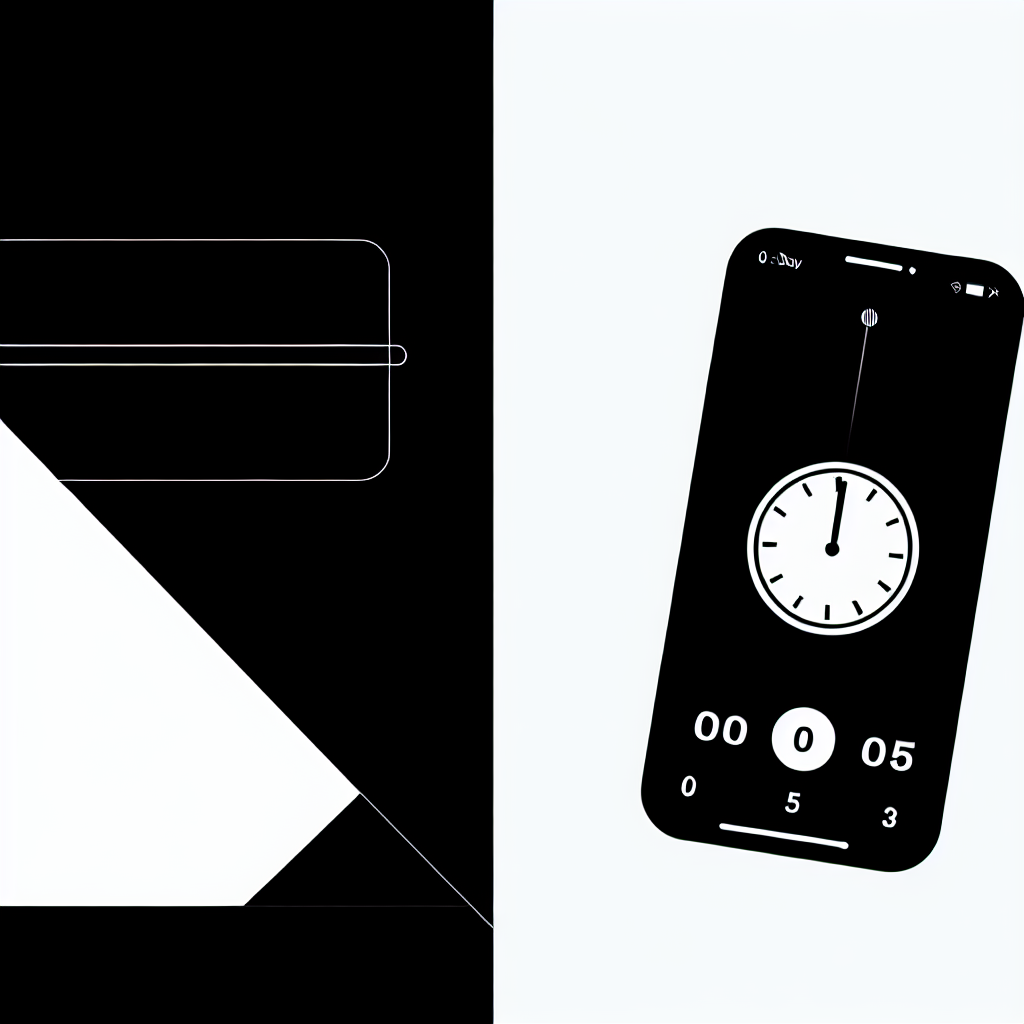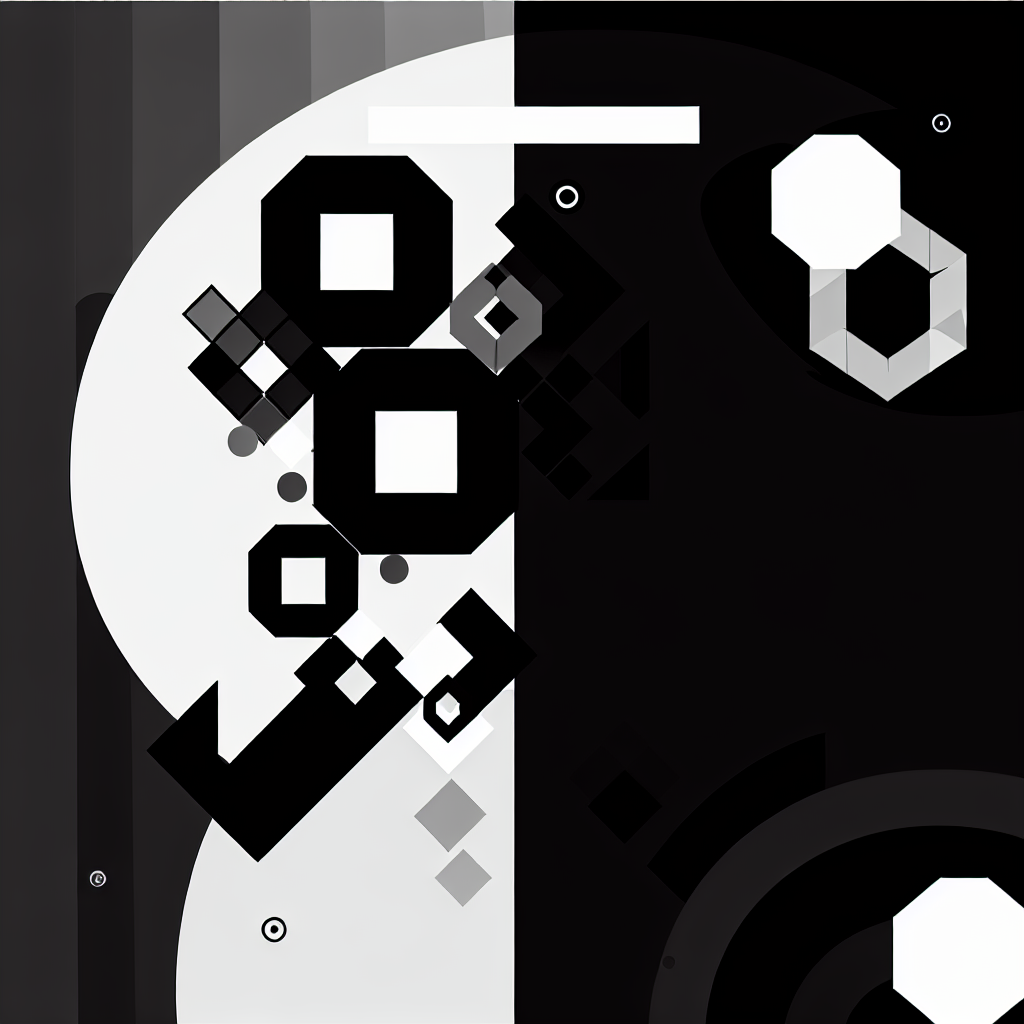The Significance of Mobile Responsiveness for Timers
In today's mobile-centric world, having a countdown timer that is mobile-responsive is not just an option—it’s a necessity. With over 50% of web traffic generated from mobile devices, ensuring that your timer performs flawlessly across different platforms can significantly enhance user engagement and drive conversions.
Key Features of a Successful Mobile-Responsive Timer
To develop a timer that excels on mobile devices, consider integrating these critical features:
- Adaptive Sizing: Ensure the timer can adjust dynamically to various screen sizes without compromising functionality.
- Touch-Friendly Elements: Design interactive components that are easy to tap and navigate on touch screens.
- Clear Legibility: Optimize text and numbers for readability on smaller screens.
- Fast Loading Speeds: Streamline your timer’s performance to minimize loading times and maximize engagement.
5 Steps for Creating a Mobile-Responsive Countdown Timer
1. Utilize a Responsive CSS Framework
Start by using CSS frameworks like Bootstrap or Flexbox, which automatically adjust elements based on the screen size. These frameworks simplify the process of creating a fluid design, ensuring your timer is visually appealing on any device.
2. Implement Percentage-Based Dimensions
Instead of using fixed pixel dimensions for your timer, adopt percentage-based sizing. For example:
timer {
width: 100%;
height: auto;
}This allows the timer to resize fluidly according to the user’s screen size, enhancing its adaptability.
3. Apply Media Queries for Style Optimization
Leverage CSS media queries to modify styles based on the device’s dimensions. For instance, you can adjust font sizes with the following code:
@media (max-width: 600px) {
timer {
font-size: 1.5em;
}
}4. Ensure Touch Interface Optimization
Make sure all interactive components of your timer are large enough for easy tapping. A minimum target size of 44x44 pixels is recommended to accommodate users’ touch gestures effectively.
5. Conduct Extensive Testing Across Devices
Utilize tools like Google’s Mobile-Friendly Test or BrowserStack to evaluate your countdown timer’s performance on various mobile devices. Regular testing allows you to identify and rectify potential issues.
Best Practices for Enhancing Mobile Countdown Timers
- Simplify the User Interface: Maintain a clean design that emphasizes readability and usability.
- Optimize Media Assets: Ensure images and videos are compressed for mobile to avoid slow loading times.
- Improve Accessibility: Use high-contrast colors, provide alt text for images, and ensure the timer is navigable with a keyboard for an inclusive user experience.
Elevate Your Countdown Timer Experience Today
Creating a mobile-responsive countdown timer is vital for modern web applications. By following these five essential steps, you can enhance user engagement, increase conversions, and provide a seamless experience across all devices. Start implementing these strategies now and take your timer to the next level!