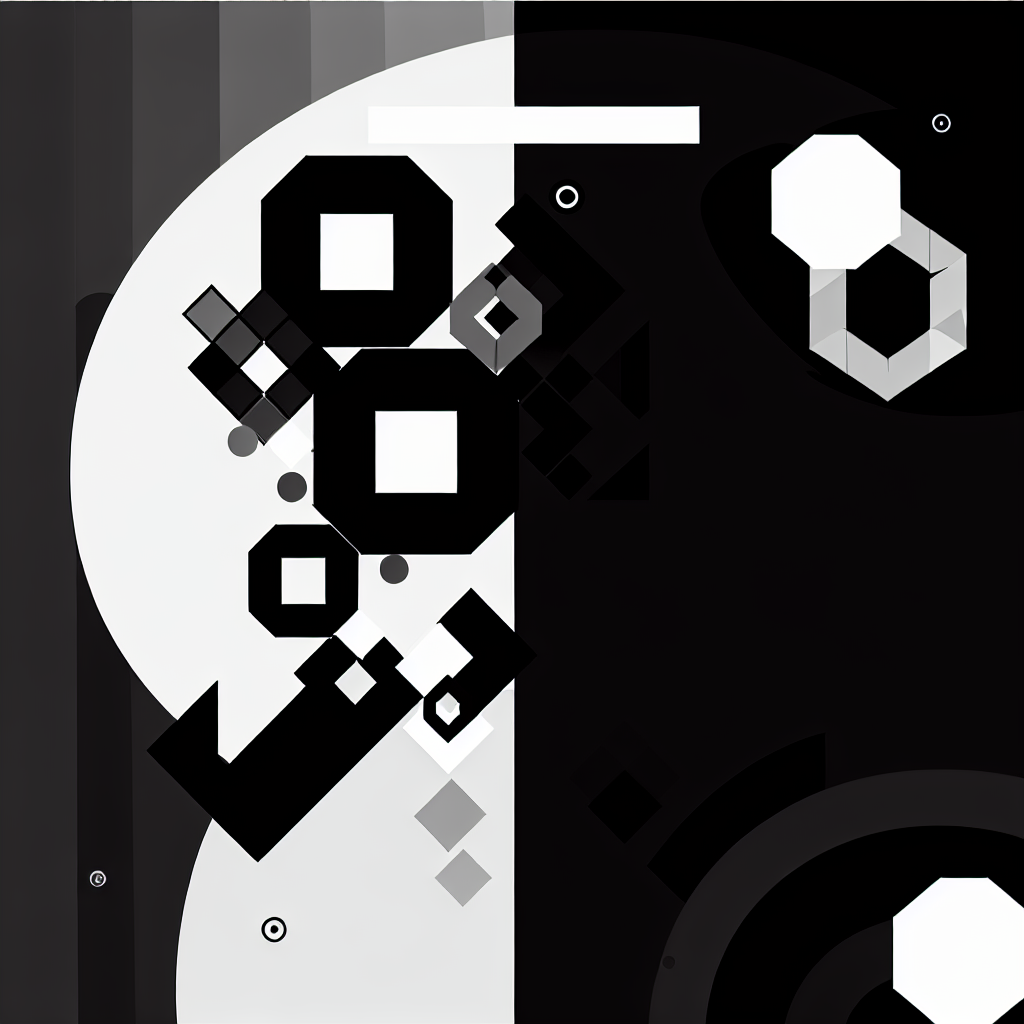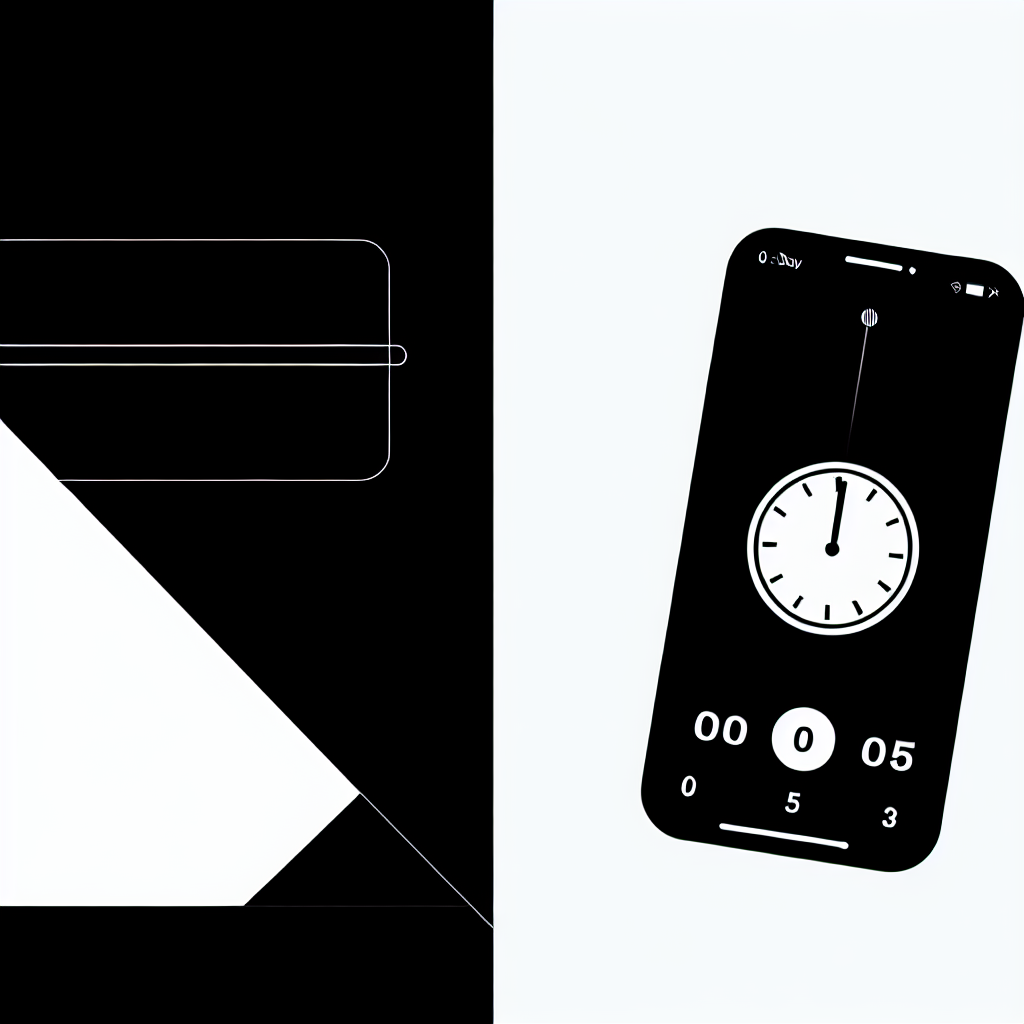Unlocking Productivity with Timer.Plus
In today's fast-paced world, effective time management is essential for success. Timer.Plus is a powerful tool that can help you stay organized and focused. By creatively implementing its features, you can significantly enhance your productivity. Here’s how to make the most out of Timer.Plus.
Integrating Timer.Plus into Your Daily Routine
To maximize your productivity, consider these practical ways to integrate Timer.Plus into your daily tasks:
- Daily Task Planning: Use the countdown timer to allocate specific time blocks for each task, keeping you accountable and on track.
- Pomodoro Technique: Implement the Pomodoro Technique by setting a timer for 25 minutes of focused work followed by a 5-minute break, helping maintain concentration.
- Meeting Management: Set timers for meetings to ensure discussions remain concise and productive, respecting everyone’s time.
Customizing Your Timer for Maximum Impact
Timer.Plus offers extensive customization options that allow you to personalize your timers to fit your needs:
- Design Elements: Choose from solid colors, gradients, or even video backgrounds to make your timer visually appealing and engaging.
- Text Customization: Adjust the text size, color, and font to make your timer easy to read, regardless of the background.
- Expiration Messages: Create custom messages that motivate you when the timer ends, reminding you of your goals.
Using Timer Templates for Efficiency
Timer.Plus provides timer templates that can save you time and make your workflow more efficient:
- Predefined Templates: Utilize existing templates for common tasks, such as workouts or study sessions, instead of creating timers from scratch.
- Timer Duplication: Quickly duplicate timers for similar tasks, allowing for quick adjustments without starting over.
Real-World Use Cases of Timer.Plus
Many professionals and teams have successfully integrated Timer.Plus into their workflows:
- Freelancers: Freelancers often use Timer.Plus to track billable hours, ensuring they accurately charge clients for their time.
- Project Managers: Project managers leverage Timer.Plus to keep track of project milestones, ensuring deadlines are met without stress.
Make Time Management a Priority
With Timer.Plus, you have the tools to enhance your productivity and manage your time effectively. By integrating timers into your daily routine, customizing them to fit your style, and utilizing templates, you can transform your workflow. Start using Timer.Plus today and take control of your time!