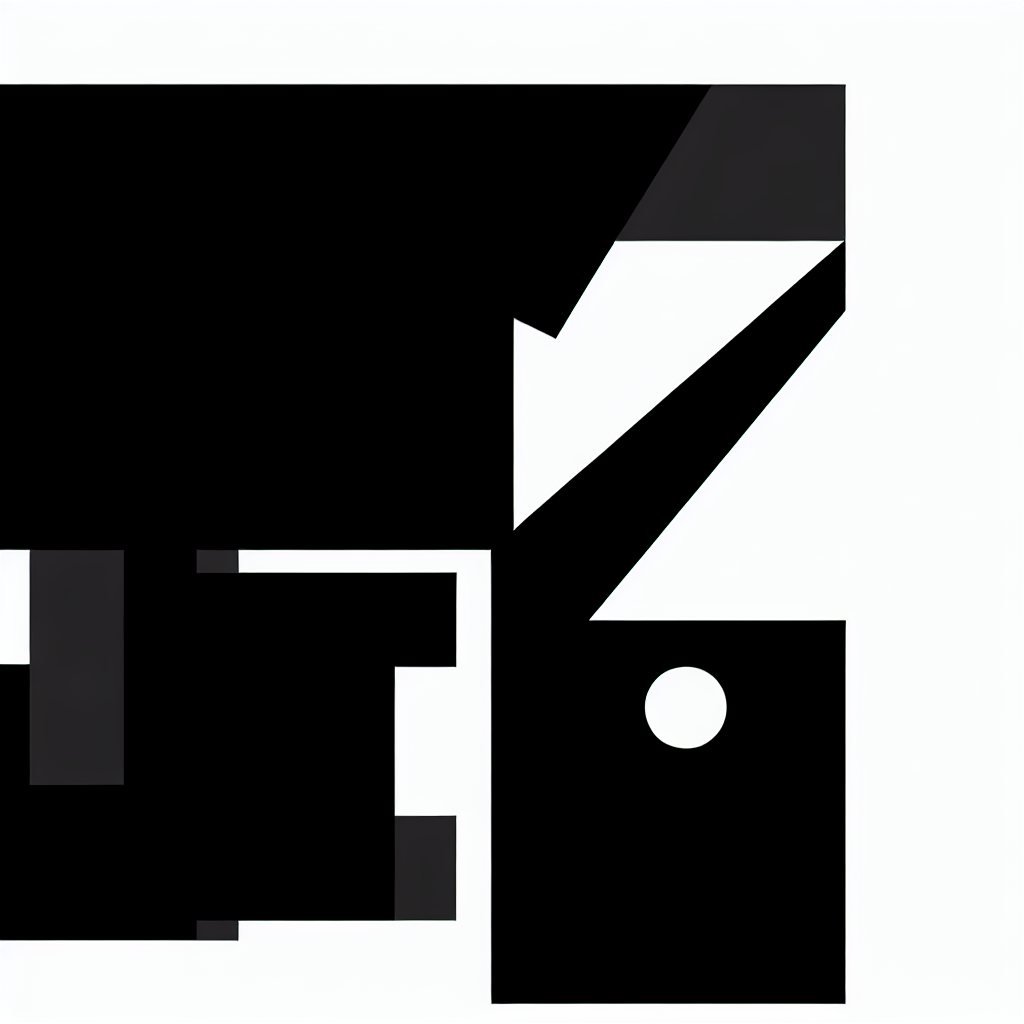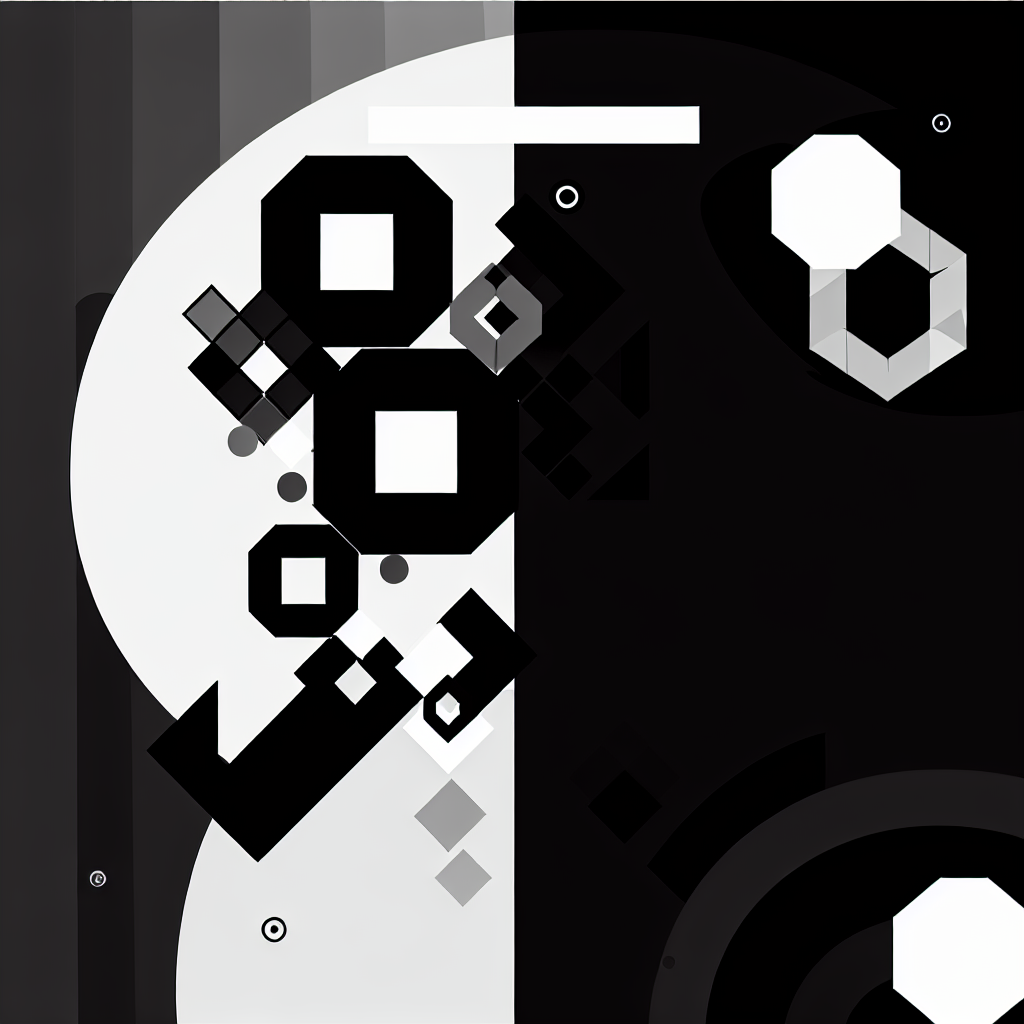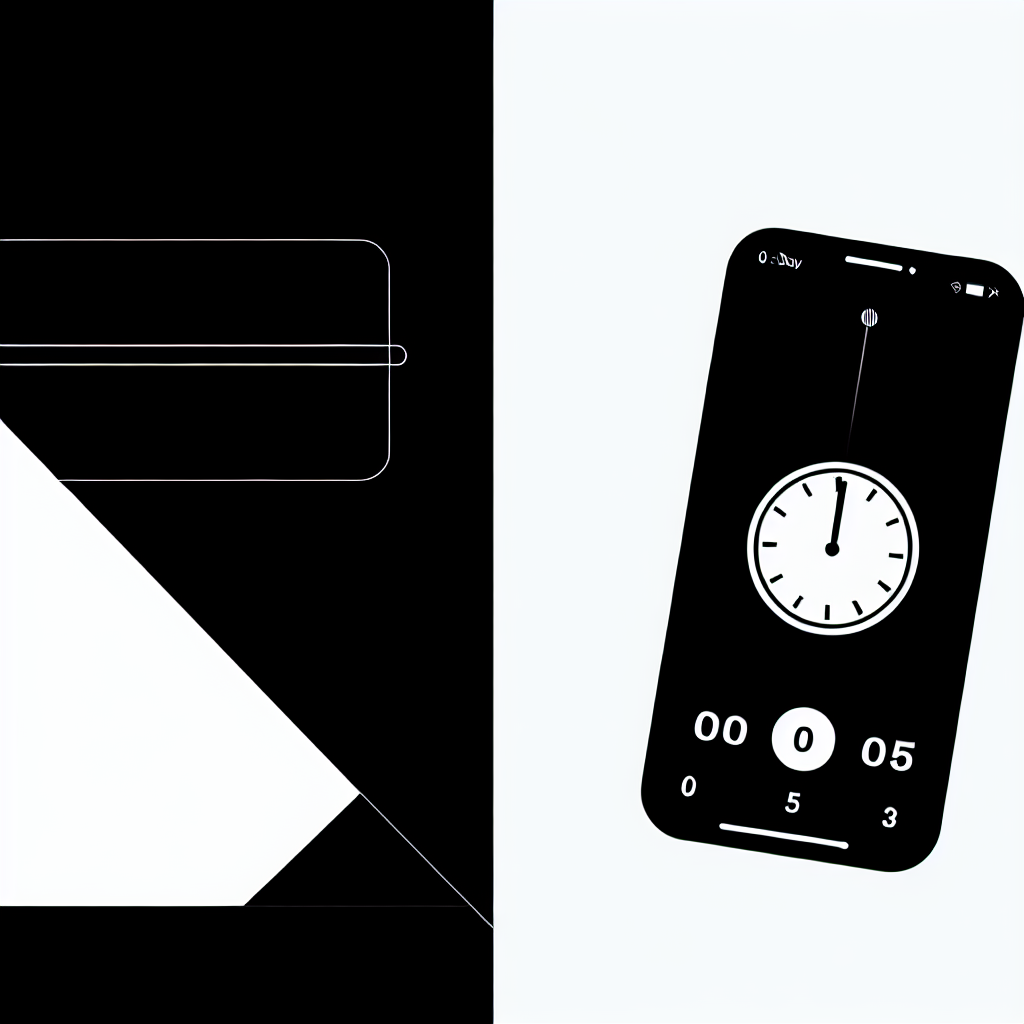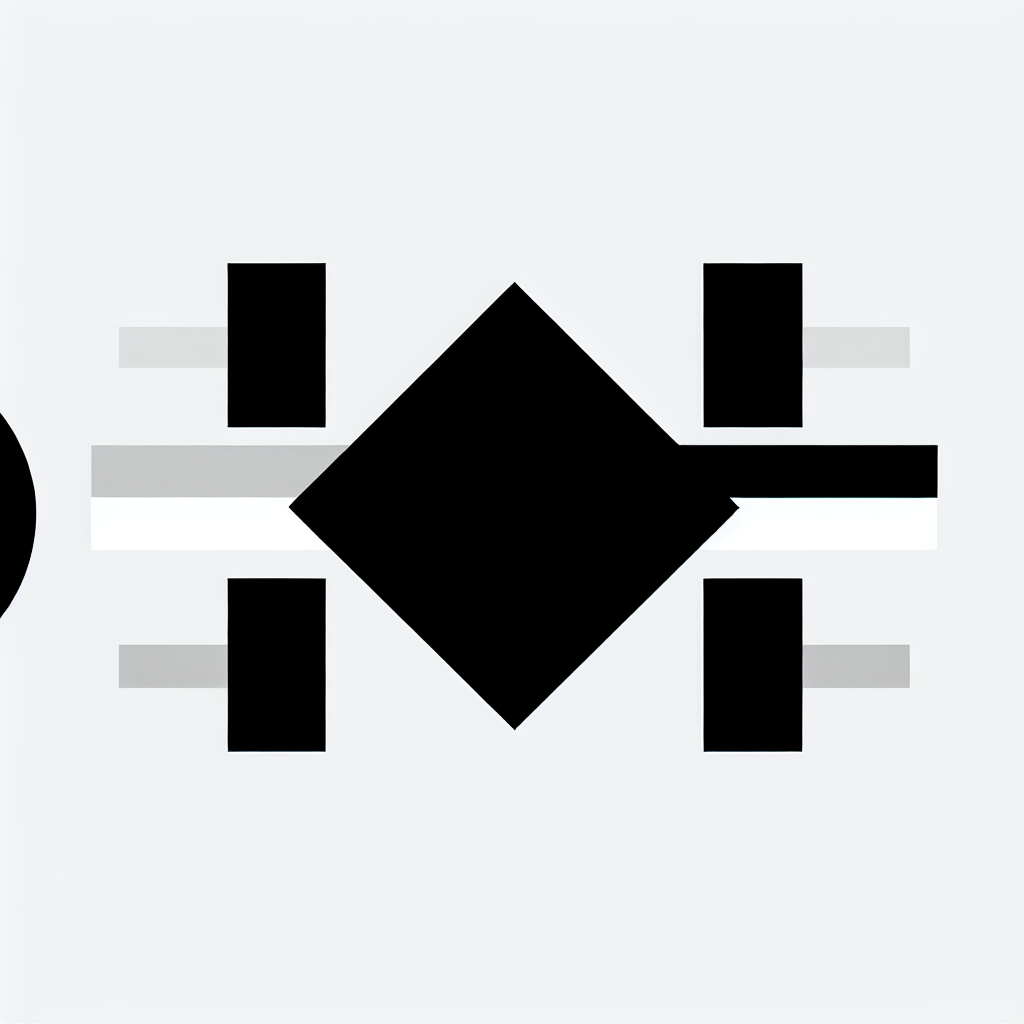Transform Your Countdown Timers with Custom Backgrounds
Countdown timers are essential tools that help track deadlines, promote events, and create urgency. However, they can also be powerful visual elements that enhance user engagement. With Timer.plus, you can customize your countdown timers by adding stunning image backgrounds, making them not only functional but visually appealing. This guide will walk you through the benefits and steps of using custom backgrounds effectively.
Why Custom Backgrounds Are Essential
- Enhance Brand Identity: Custom backgrounds help reinforce your brand's identity and message, leading to greater recognition and trust.
- Increase User Engagement: Visually striking backgrounds can capture attention, encouraging users to interact with your content.
- Emotional Connection: Well-chosen images can evoke emotions, creating a deeper connection with your audience and motivating them to take action.
Step-by-Step Guide to Setting Up Custom Backgrounds
- Select a Relevant Image: Choose an image that aligns with your goal and is visually appealing.
- Log into Timer.plus: Access your account and select the countdown timer you wish to customize.
- Access Background Settings: Navigate to the background customization options in the timer settings.
- Upload Your Image: Upload your chosen image or select one from your existing media library.
- Adjust Background Properties: Fine-tune the image size, position, and other settings to ensure it complements your timer.
- Preview Your Timer: Use the preview feature to see how your timer looks with the new background before saving.
- Save and Embed: Once satisfied, save your changes and embed the timer on your website using the provided code.
Best Practices for Choosing Background Images
- Simplicity is Key: Choose images that are not cluttered, allowing the timer text to stand out.
- Ensure Readability: Consider using overlays to enhance text visibility against the background.
- Optimize for Web: Ensure your images are optimized for quick loading without sacrificing quality.
Examples of Effective Countdown Timers
Here are a couple of scenarios where custom backgrounds can make a significant impact:
- Event Promotions: Use images related to your event to generate excitement and anticipation.
- Seasonal Campaigns: Leverage holiday-themed backgrounds to capture the festive spirit and drive sales during peak times.
Create Engaging Countdown Timers Today
By customizing your countdown timers with beautiful image backgrounds, you can create engaging visual experiences that not only attract attention but also motivate users to act. Start using the tips and steps outlined above to transform your timers on Timer.plus.
Get Started with Customization Now!
Are you ready to enhance your countdown timers? Log in to your Timer.plus account and begin customizing your timers with stunning backgrounds today!