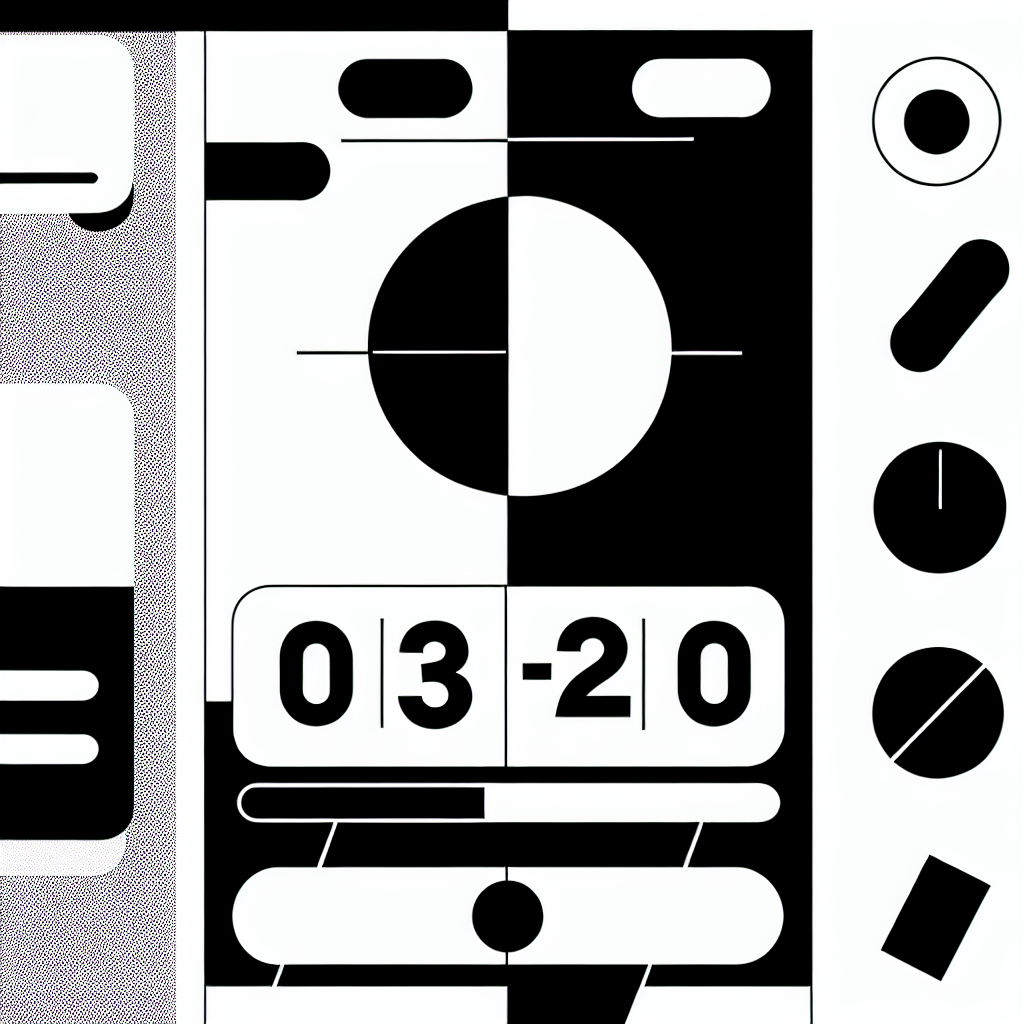
How to Create a Countdown Timer for Your Product Launch on Timer.plus
Maximize Your Launch
Are you gearing up for an exciting product launch? One of the best ways to build anticipation and create a sense of urgency among your audience is by using a countdown timer. With Timer.plus, you can easily create a customized countdown timer for your website or landing page that counts down to your product launch.
Open Timer.plus
The first step is to open the homapeg of Timer.plus. Once you're there, you can create a new timer by customizing the countdown with the form fields.
Step 2: Customize your timer
Now it's time to customize your countdown timer to match your product launch. You can choose from a variety of design options, including different colors, fonts, and sizes. You can also add your own text and logo to the timer to make it truly your own.
Step 3: Set your timer
Next, you'll need to set the time and date of your product launch. You can choose a specific time zone and set your timer to count down to the exact moment of your launch.
Step 4: Embed your timer
Once you've created and customized your countdown timer, it's time to embed it on your website or landing page. Timer.plus provides you with an easy-to-use embed code that you can simply copy and paste into your website's HTML code.
Step 5: Launch your product!
With your countdown timer now live on your website, you're ready to launch your product and start building excitement among your audience. As the timer ticks down, make sure to promote your launch on social media and through other marketing channels to maximize your impact.
Creating a countdown timer for your product launch on Timer.plus is an easy and effective way to build buzz and generate excitement among your audience. By following these simple steps, you'll have a customized timer up and running in no time!
Related Articles
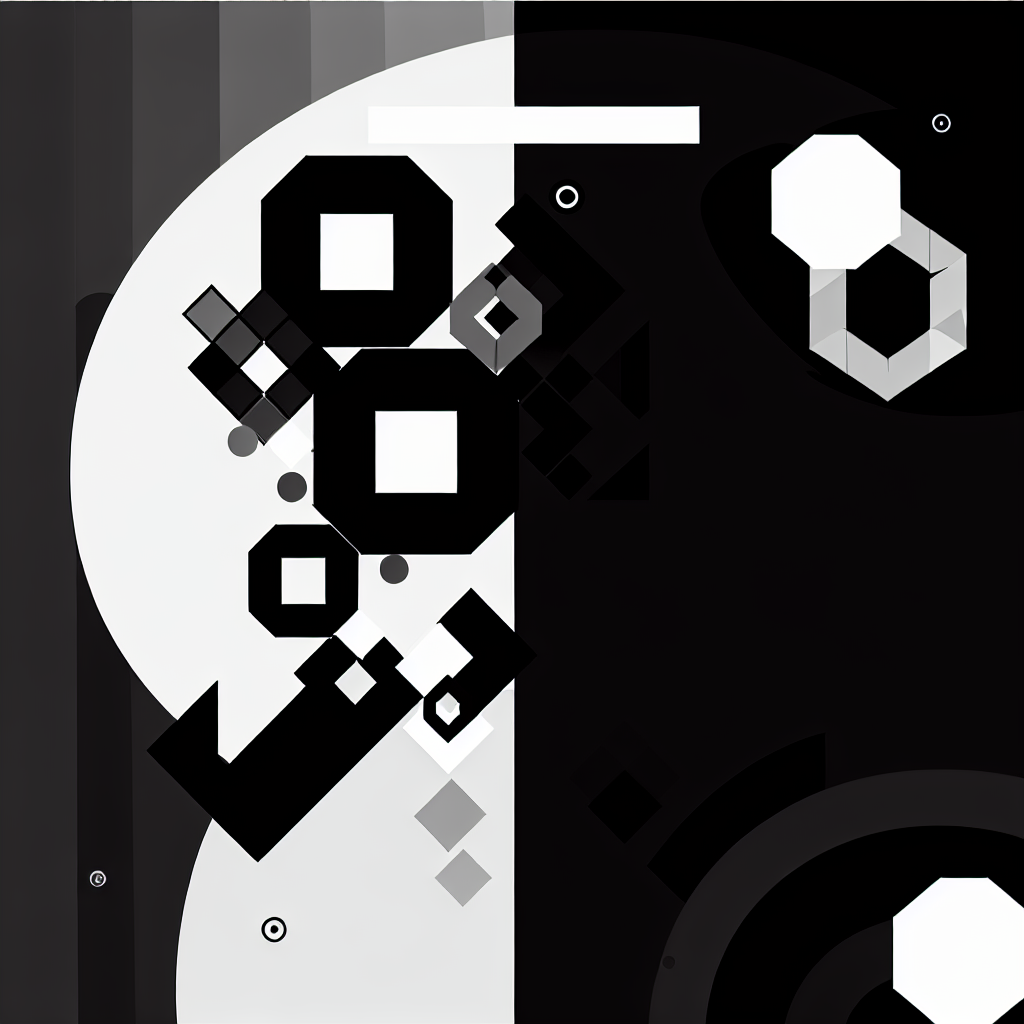
Leveraging Timer.Plus for Enhanced Time Management in Your Projects
Explore how Timer.Plus can transform your time management strategies with powerful features and customization options.

Simple Techniques for Effective Time Management with Timer Plus
Explore actionable techniques to enhance your time management using Timer Plus for productivity.
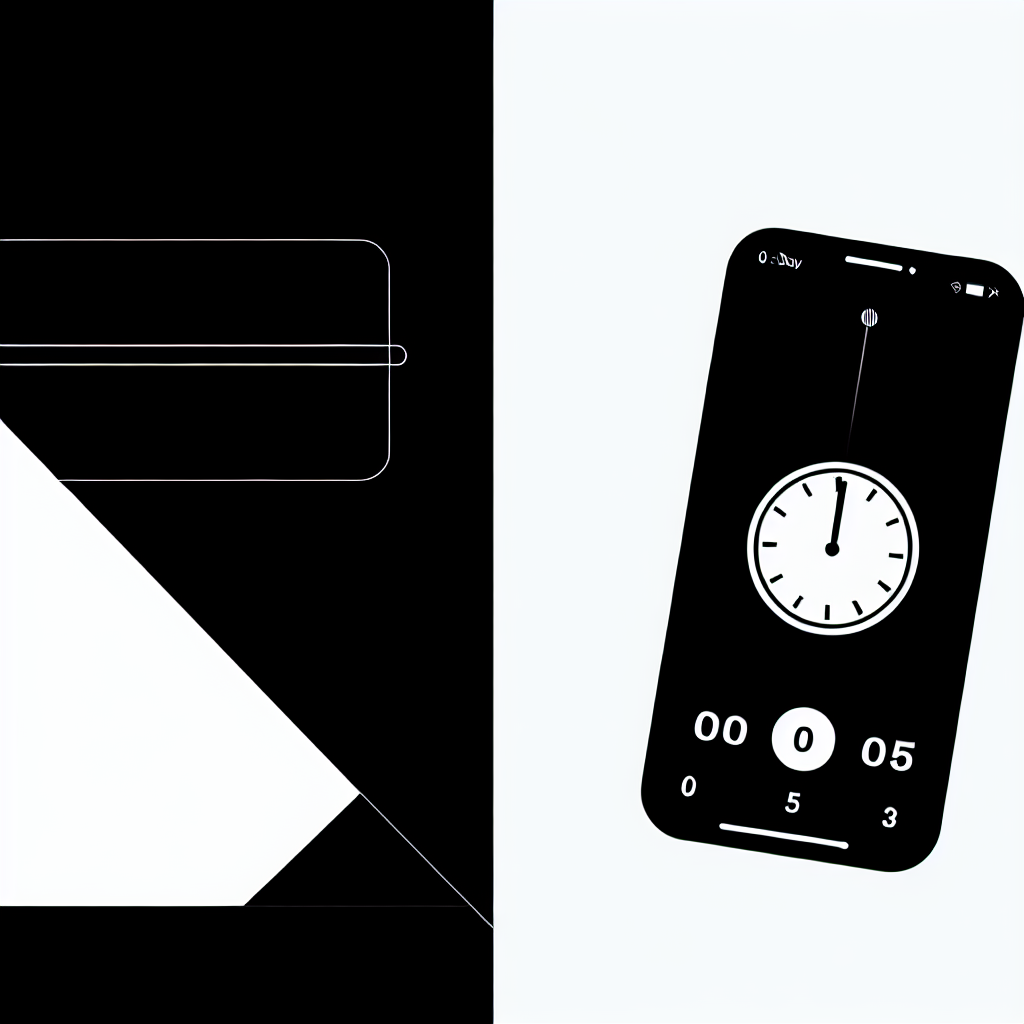
5 Essential Steps for Building a Mobile-Responsive Countdown Timer
Learn how to create a mobile-responsive countdown timer in five essential steps to enhance user experience on any device.

Creative Ways to Use Timer.Plus for Enhanced Productivity
Discover innovative strategies to leverage Timer.Plus for better time management and increased productivity in your daily tasks.
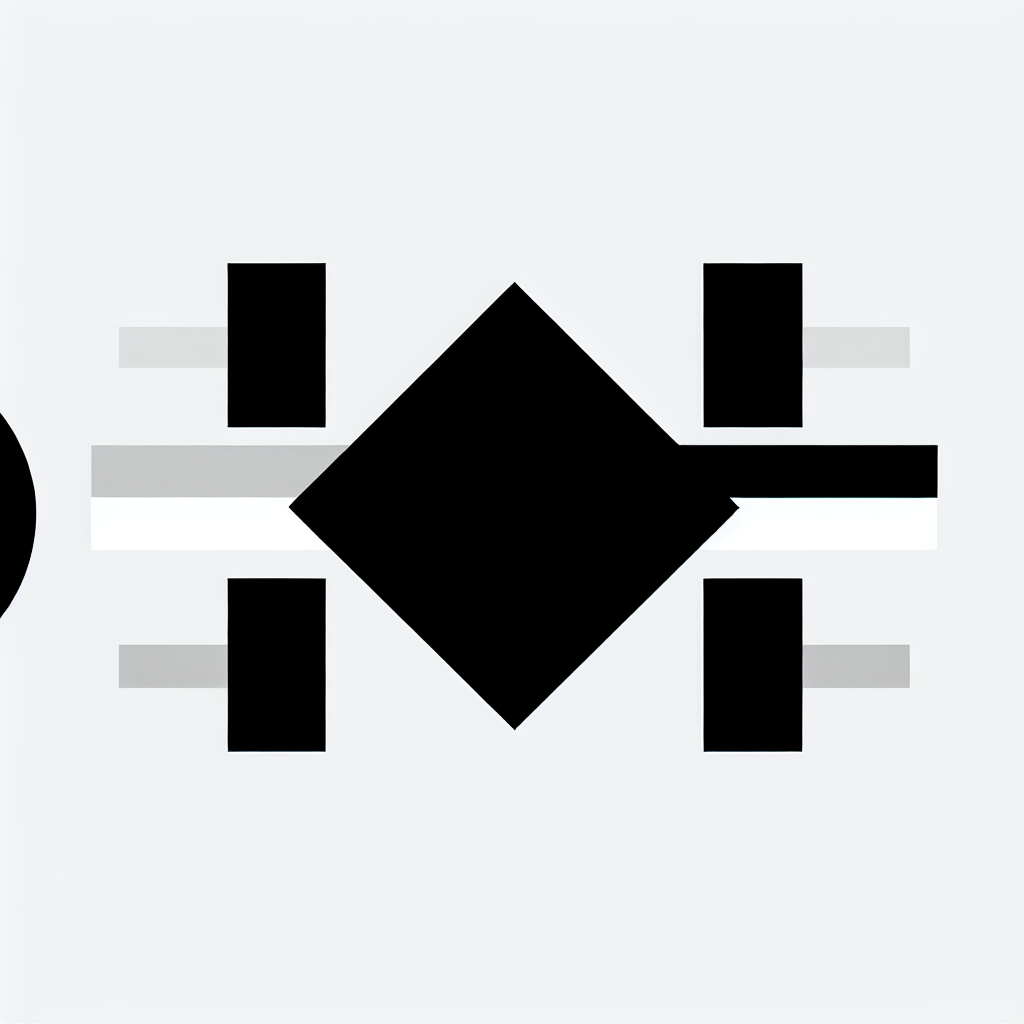
Enhancing Timer.plus with Effective Font Loading Techniques
Explore strategies to optimize font loading in Timer.plus for improved performance and user experience.
Ready to level up your timing game?
Join thousands of professionals using Timer.plus to run better meetings, manage workshops, and keep presentations on track. Create unlimited timers, save your favorites, and sync across devices.
Start timing for free →