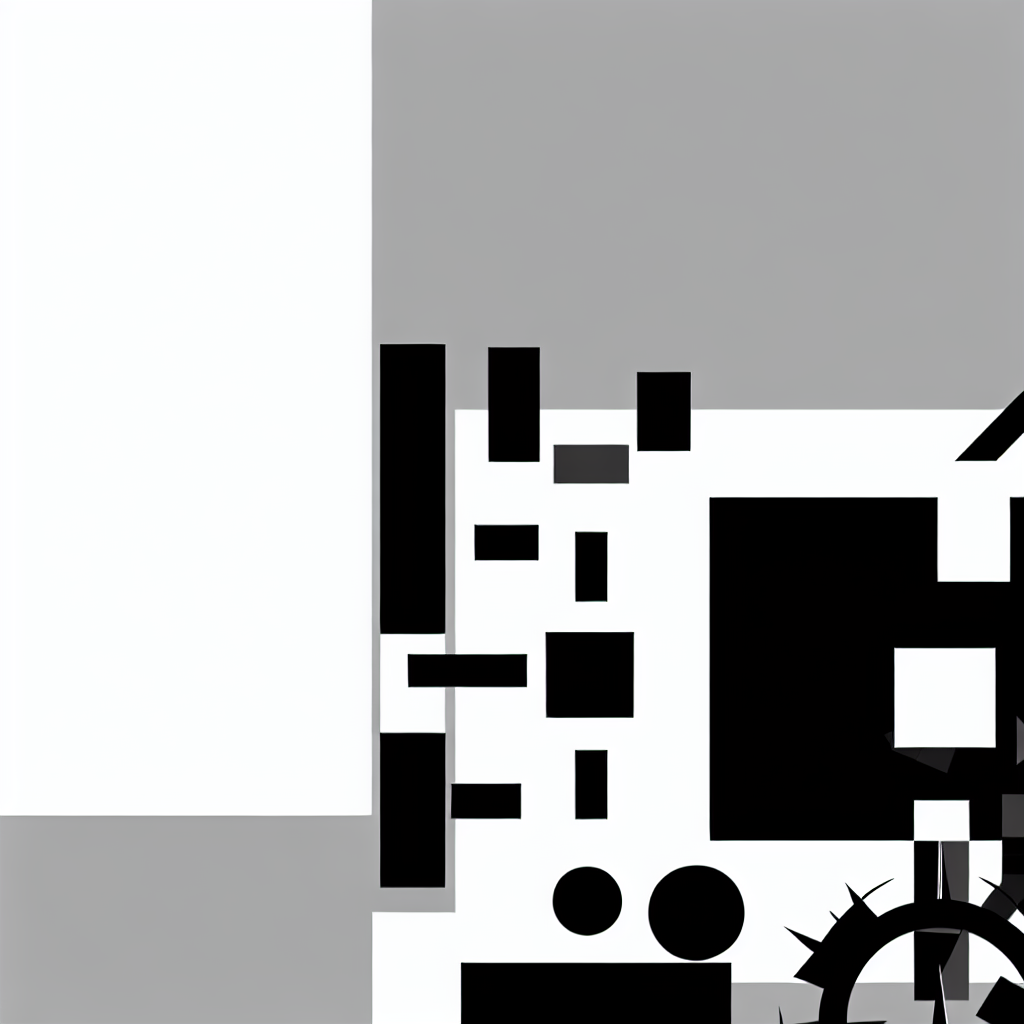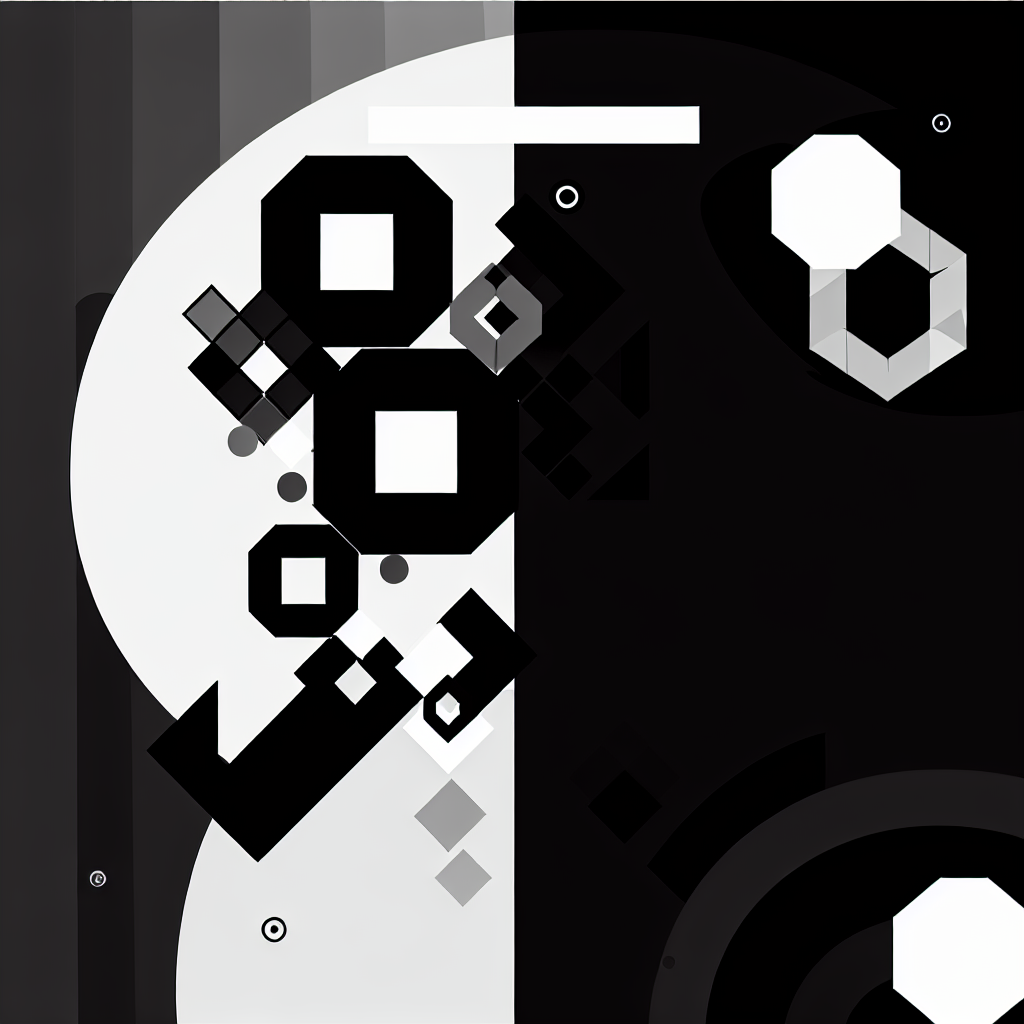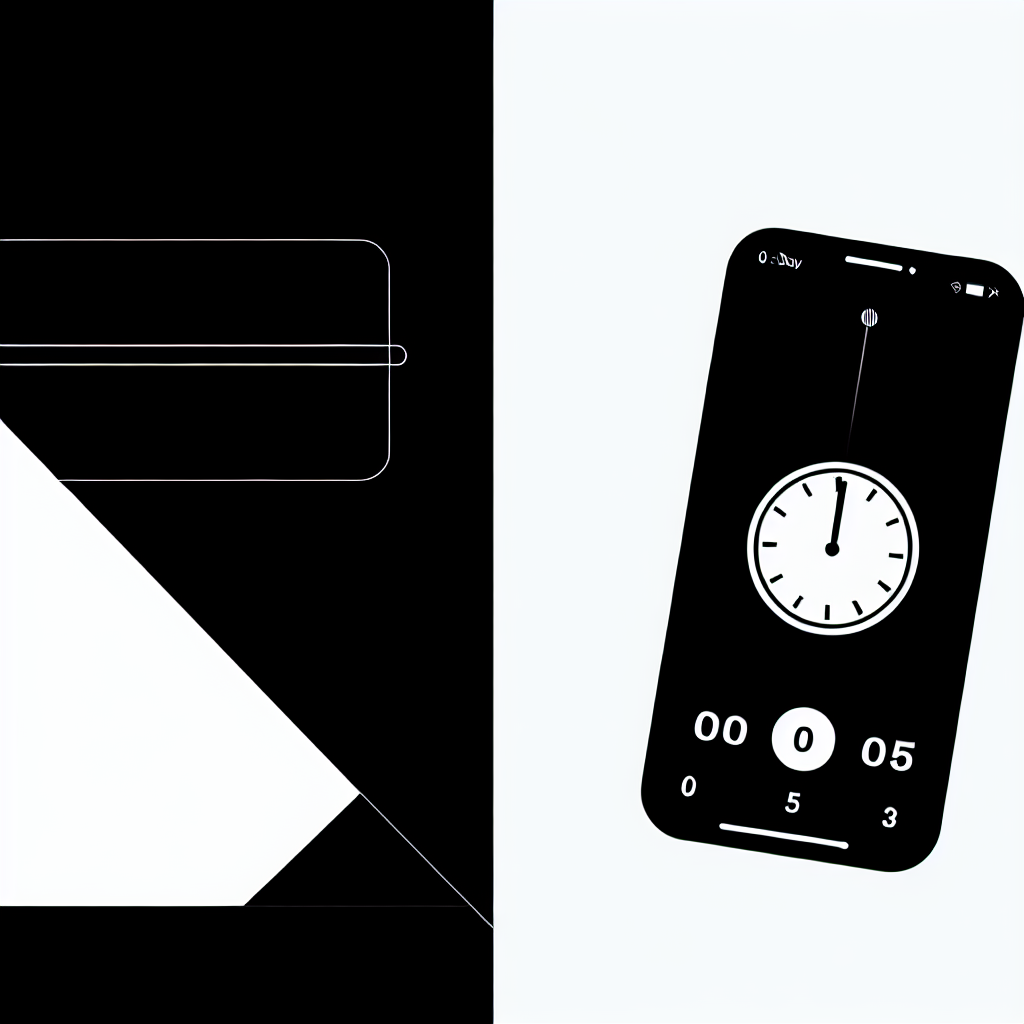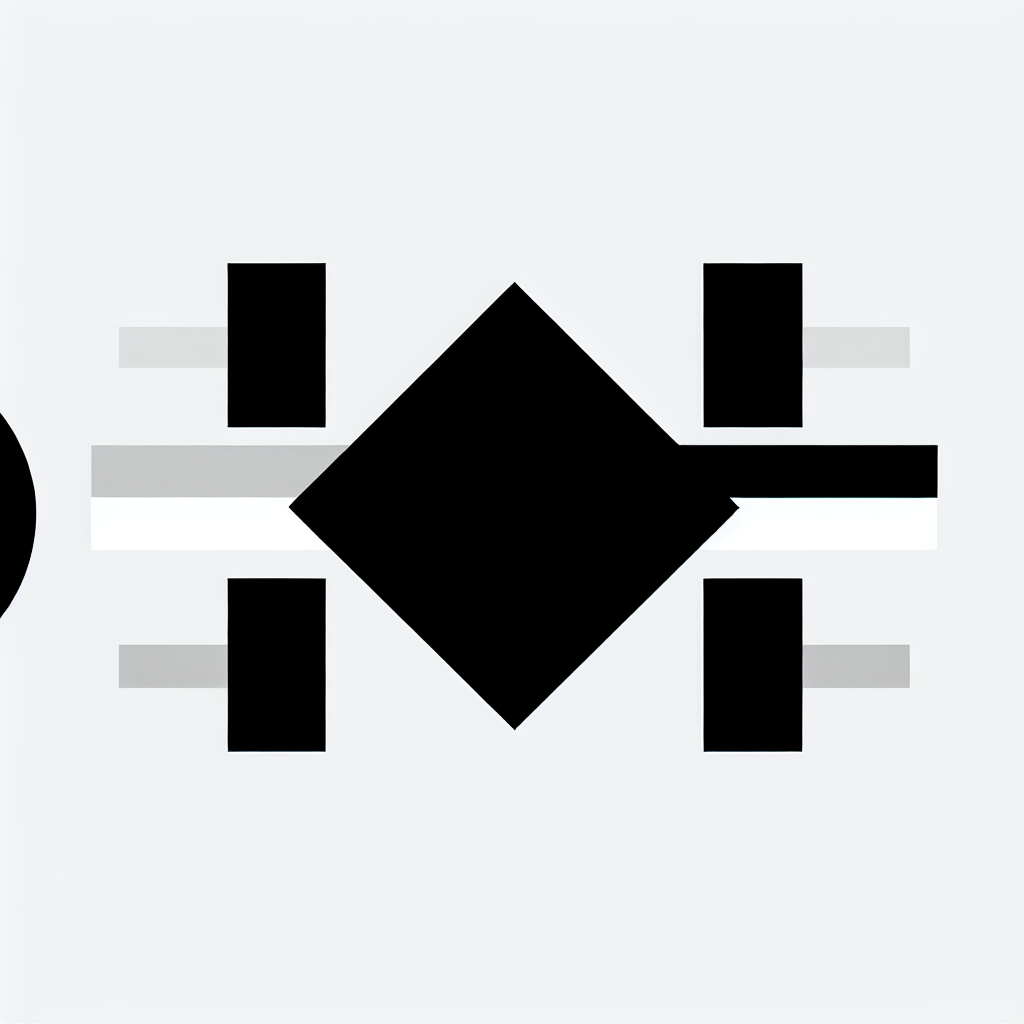Harness the Power of Timer Customization
In a world where attention spans are short, having a visually appealing and functional countdown timer can make all the difference. With Timer.Plus, you can customize every aspect of your countdown timer to not only capture attention but also to keep your audience engaged. Let’s dive in and see how you can create a countdown timer that stands out.
Visual Appeal: Customize Your Timer's Look
Your countdown timer should reflect your brand's identity. Here’s how you can ensure it grabs attention:
- Diverse Background Options: Choose from solid colors, gradients, images, or videos to set the stage for your timer.
- Tailored Text Customization: Utilize adjustable text colors and Google Fonts to ensure your timer's text is both readable and visually appealing.
- Responsive Design: Ensure your countdown timer looks great on any device with adjustable dimensions and scale settings.
Functionality: Enhance User Engagement
A countdown timer is not just about looks; functionality is key. Here’s how Timer.Plus helps:
- Real-Time Updates: Keep your audience informed with live countdown updates that don’t require page refreshes.
- Timezone Awareness: Automatically adjust your countdown to your audience's timezone for a more personalized experience.
- Custom Expiration Messages: Display tailored messages when the timer ends, encouraging user engagement or action.
Easy Integration: Share Your Timer Effortlessly
Once you’ve customized your timer, sharing it is a breeze:
- Embed with Iframe: Easily integrate your timer into your website using the provided iframe code.
- Direct URL Sharing: Share your timer link through social media or email to drive engagement.
- SVG Export: Export your timer as an SVG for use in various graphic applications.
Streamlined Timer Management Strategies
To make the most of your countdown timer, implement these management strategies:
- Organize with Templates: Use timer templates for efficient management and quick access to your timers.
- Utilize Real-Time Previews: Check how your timer looks before going live to ensure everything is perfect.
- Cross-Device Testing: Confirm that your countdown timer works smoothly across all devices and browsers.
Create a Memorable Countdown Experience
Customizing your countdown timer with Timer.Plus is not just about aesthetics; it’s about creating a memorable experience for your audience. By focusing on both visual appeal and functionality, you can enhance engagement and drive the desired action. Start exploring the customization options today and elevate your countdown timer to new heights!