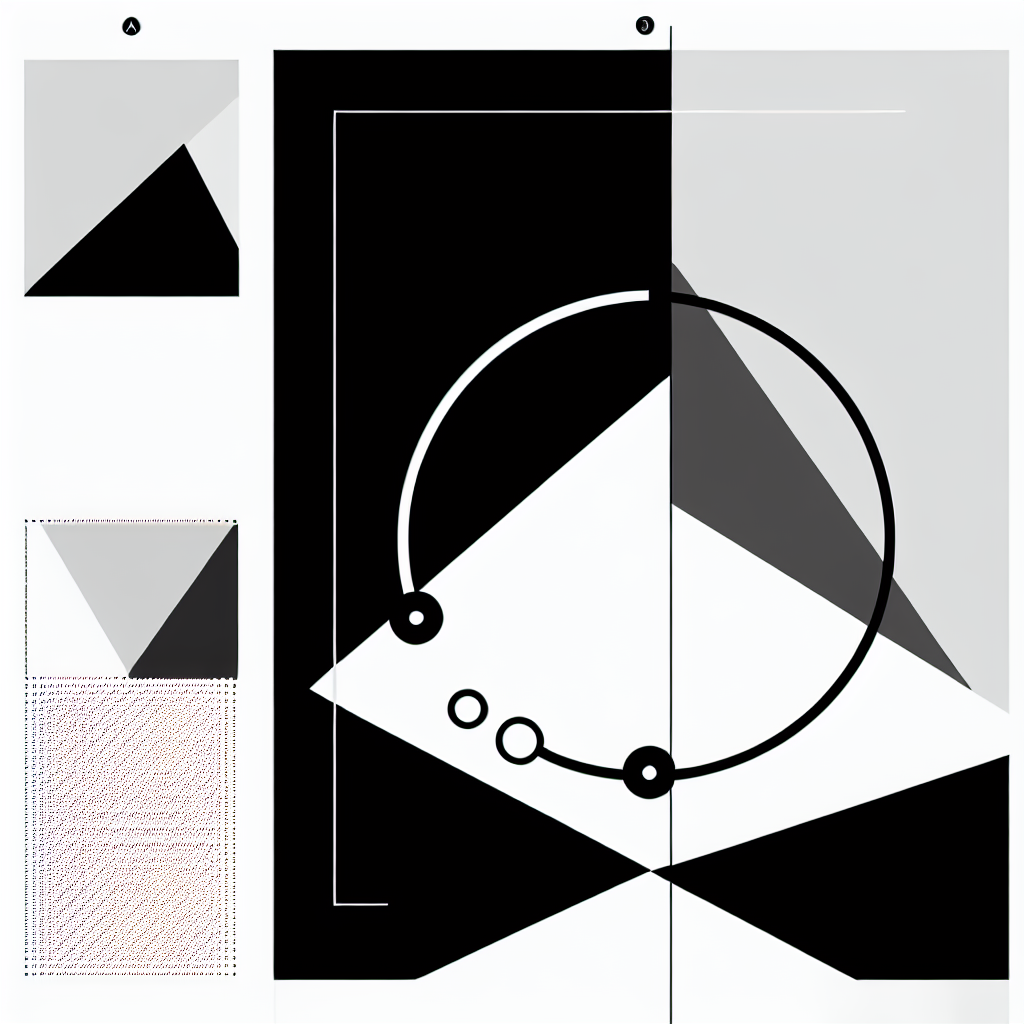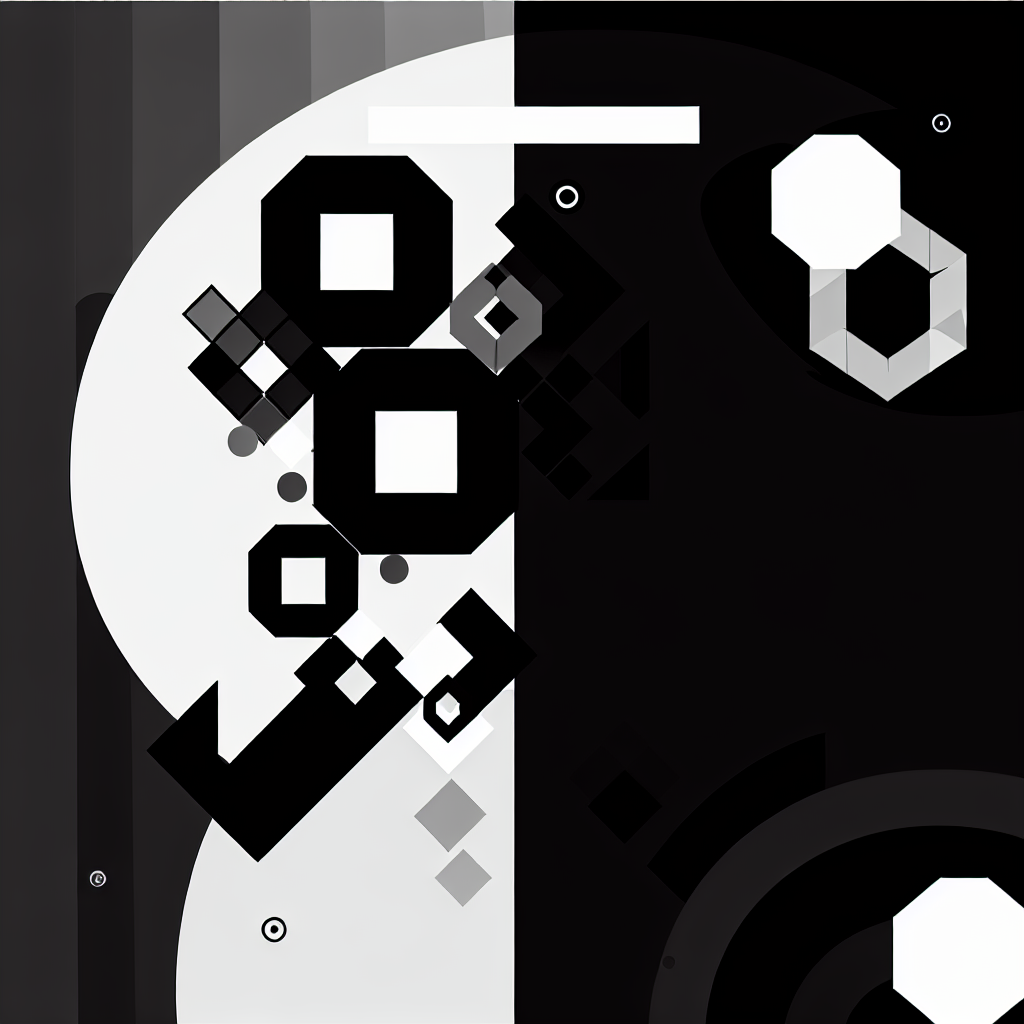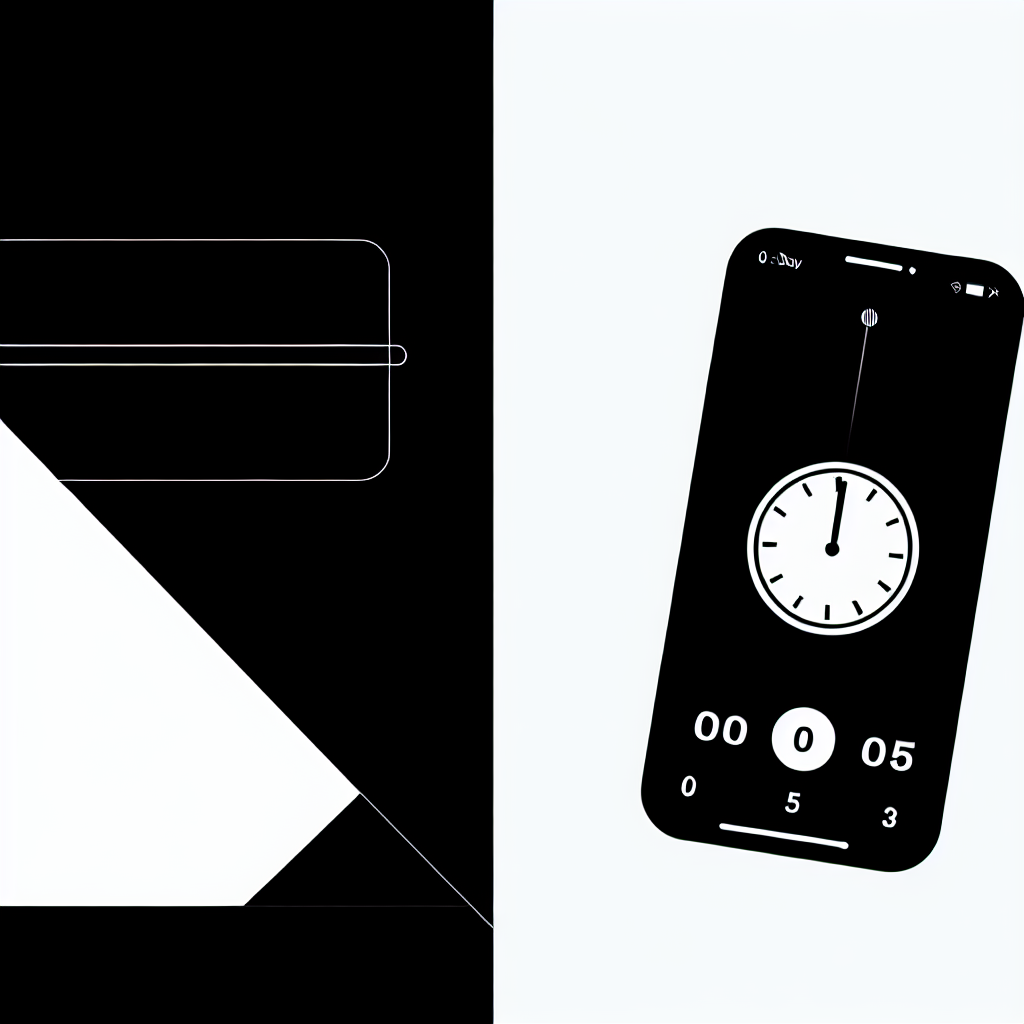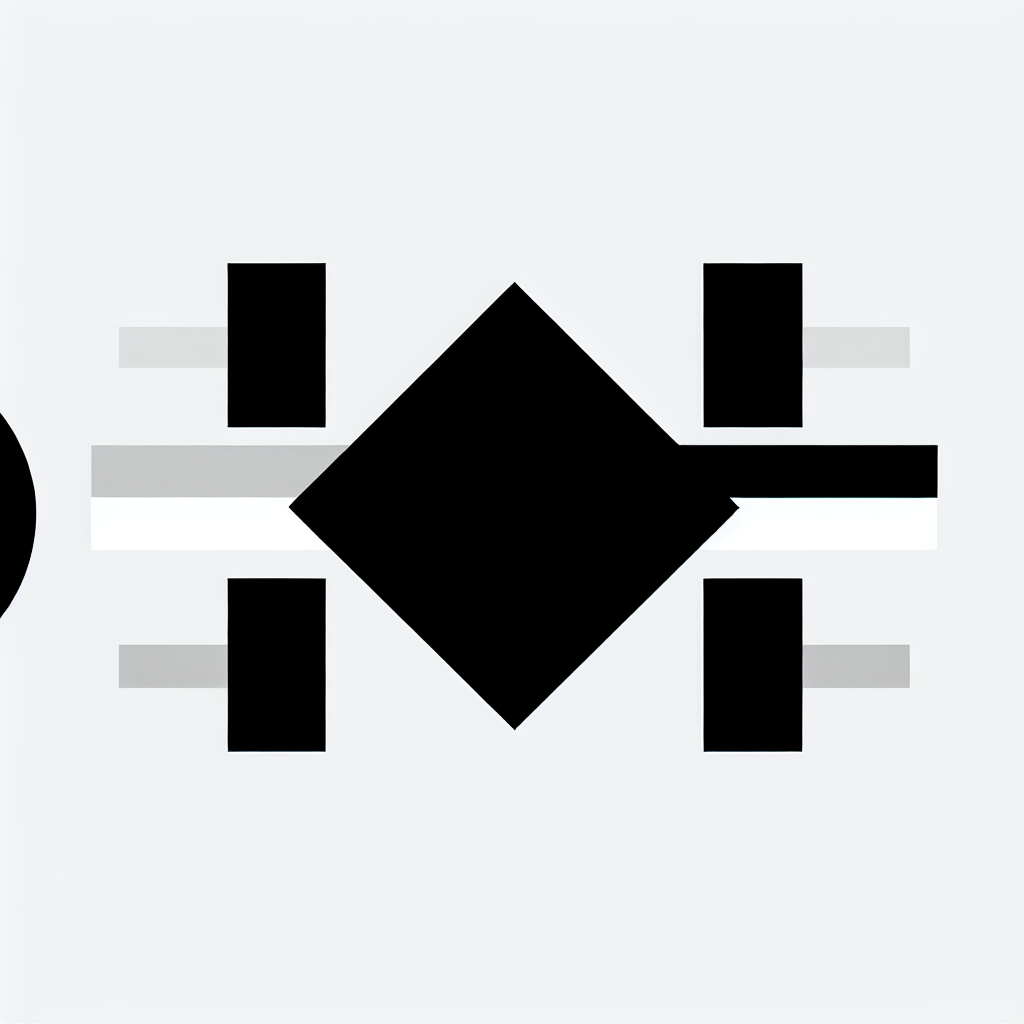Introduction: The Impact of Visual Design on User Engagement
In today's digital landscape, the visual design of your tools can significantly influence user interaction and engagement. For timers, integrating gradient backgrounds can not only make your countdowns more attractive but also enhance the overall user experience. This article will guide you through applying linear and radial gradient backgrounds in Timer.plus.
The Advantages of Using Gradient Backgrounds
Implementing gradient backgrounds offers several benefits that can enhance both functionality and aesthetics:
- Increased Visual Appeal: Gradients can add depth and dynamism to your timer display, making it more eye-catching.
- Brand Consistency: Custom gradients can reflect your brand colors, reinforcing brand identity.
- Modern Design Trend: Gradients are a contemporary design element that can convey sophistication and style.
Using Linear Gradients Effectively
Understanding Linear Gradients
A linear gradient creates a smooth transition between two or more colors along a straight line, allowing for customizable angles and variations.
Steps to Implement Linear Gradients in Timer.plus
- Access the Background Options in Timer.plus.
- Select the Linear Gradient option.
- Adjust the angle to determine the direction of the gradient (e.g., 0° for vertical or 90° for horizontal).
- Choose your start and end colors using the color picker.
- Use the real-time preview to visualize the changes.
Creating Stunning Radial Gradients
What is a Radial Gradient?
Radial gradients create a circular color transition, radiating from a center point, providing a unique visual effect.
Steps to Implement Radial Gradients in Timer.plus
- Navigate to the Background Options section.
- Choose the Radial Gradient setting.
- Select your inner and outer colors using the color picker.
- Adjust the radial position to determine the spread of the gradient.
- Preview the timer to ensure the gradient meets your design goals.
Best Practices for Implementing Gradients
- Opt for subtle color transitions to maintain a professional look.
- Align gradient colors with your overall branding for consistency.
- Ensure text remains legible against the gradient background for optimal user experience.
Inspiration from Successful Implementations
Many brands have successfully utilized gradients to enhance their user interfaces. For example, a productivity app might use a vibrant radial gradient to evoke energy during a timed task, while an educational platform could implement a sleek linear gradient to create a calming countdown for quizzes.
Transform Your Timer Display with Gradients
Incorporating linear and radial gradient backgrounds in Timer.plus can significantly enhance the visual appeal and functionality of your timers. By experimenting with these features, you can create engaging countdowns that capture user attention and align with your brand identity. Start using these techniques today to elevate your timer displays and improve user interaction.