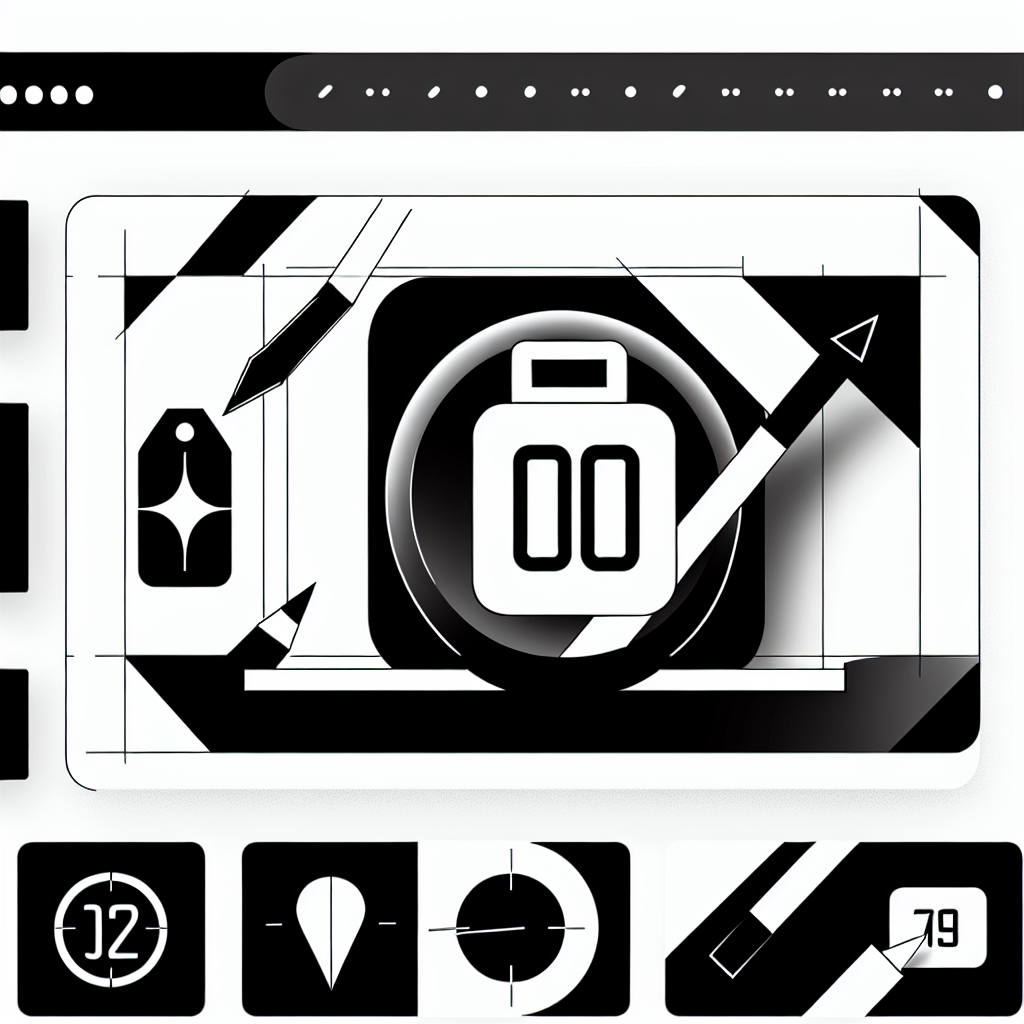
How to Embed Your Countdown Timer on Your Website: A Step-by-Step Guide
Easy as 1,2,3
If you're looking to create a sense of urgency and drive action on your website, adding a countdown timer can be a great way to do it. A countdown timer can be used for a variety of purposes, including promoting limited-time offers, building anticipation for an upcoming event, or encouraging sign-ups for a webinar or course.
In this guide, we'll show you how to add a Timer.plus countdown timer to your website in just a few simple steps.
Step 1: Create Your Countdown Timer
The first step is to create your countdown timer on Timer.plus. You don't need to create an account, it's free to get started. Once you're on the homepage, you can modify the countdown timer you want to create and customize it to fit your needs. You can choose the countdown end date, time zone, font, and colors to match your website's branding.
Step 2: Copy the Embed Code
Once you've created your countdown timer, you'll need to copy the embed code. To do this, simply click on the "Embed" button located next to your countdown timer. This will generate the code that you'll need to add to your website.
Step 3: Add the Embed Code to Your Website
The final step is to add the embed code to your website. This will depend on the platform you're using to create your website, but in general, you'll need to paste the embed code into the HTML of your website. You can do this by opening the HTML editor in your website builder and pasting the code where you want the countdown timer to appear.
That's it!
Adding a countdown timer to your website can be a great way to create urgency and drive action. With Timer.plus, it's easy to create and customize your countdown timer and add it to your website. By following the simple steps outlined in this guide, you can add a countdown timer to your website in no time.
Related Articles
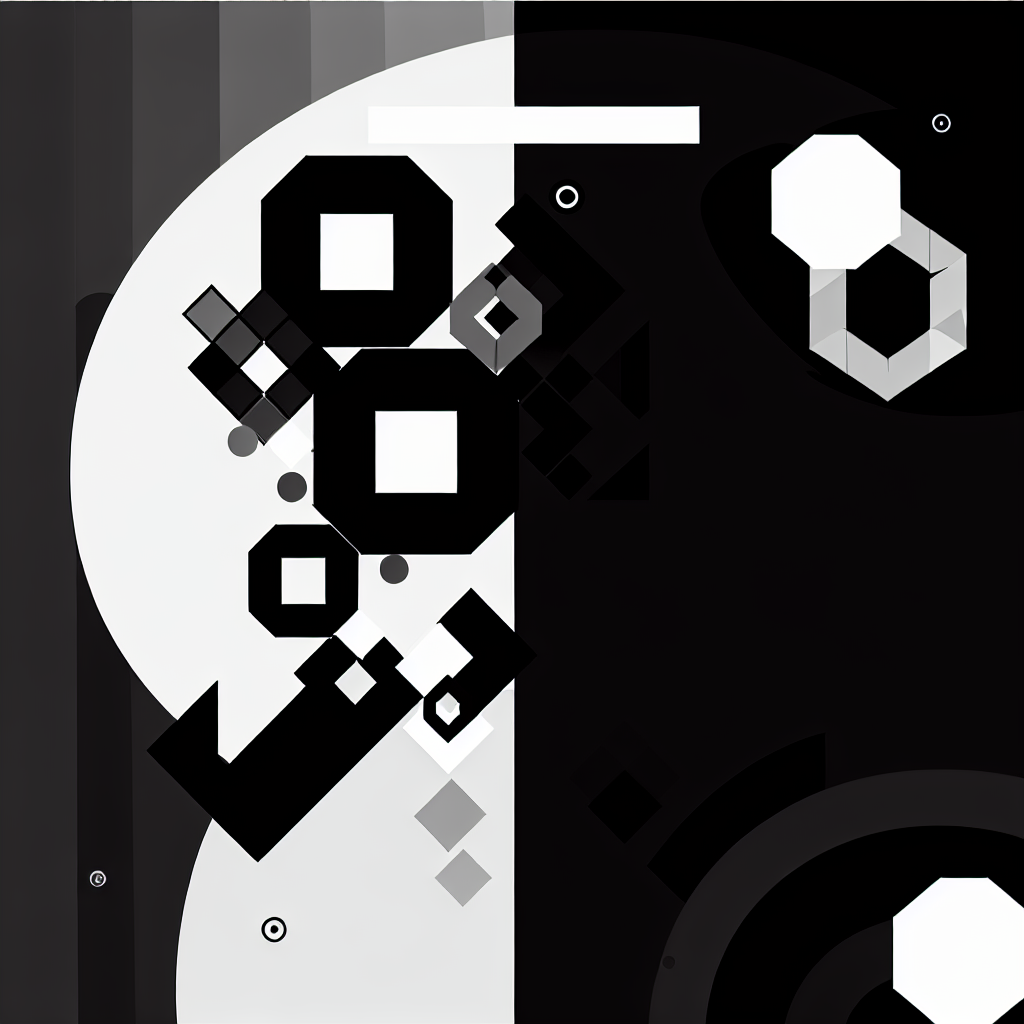
Leveraging Timer.Plus for Enhanced Time Management in Your Projects
Explore how Timer.Plus can transform your time management strategies with powerful features and customization options.

Simple Techniques for Effective Time Management with Timer Plus
Explore actionable techniques to enhance your time management using Timer Plus for productivity.
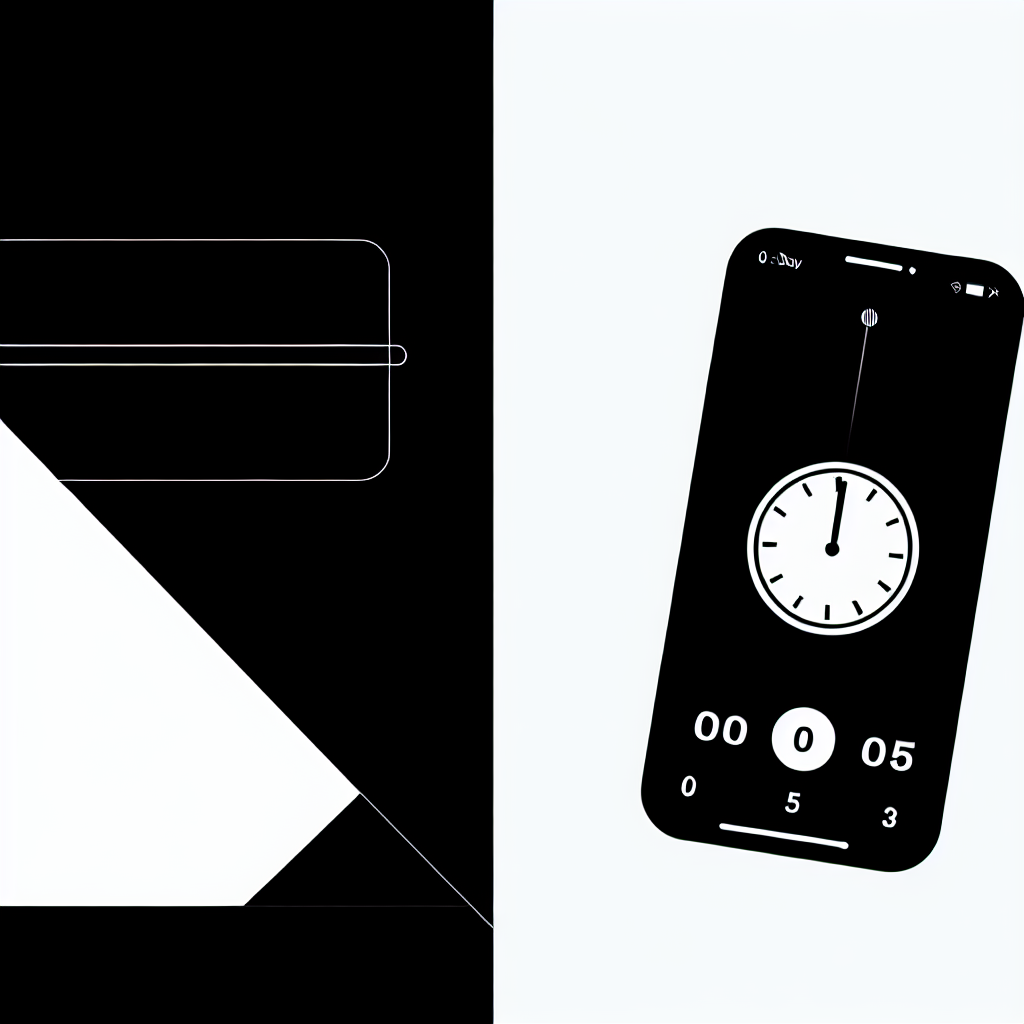
5 Essential Steps for Building a Mobile-Responsive Countdown Timer
Learn how to create a mobile-responsive countdown timer in five essential steps to enhance user experience on any device.

Creative Ways to Use Timer.Plus for Enhanced Productivity
Discover innovative strategies to leverage Timer.Plus for better time management and increased productivity in your daily tasks.
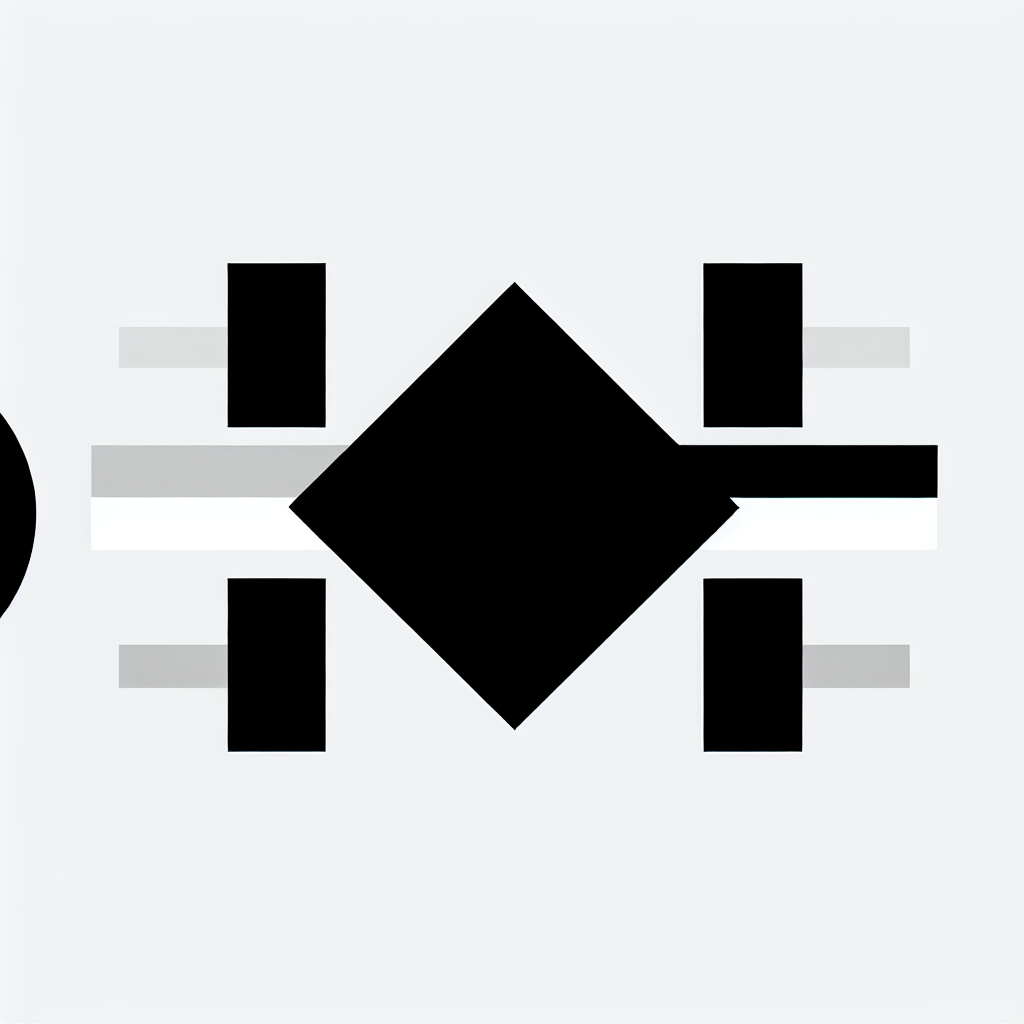
Enhancing Timer.plus with Effective Font Loading Techniques
Explore strategies to optimize font loading in Timer.plus for improved performance and user experience.
Ready to level up your timing game?
Join thousands of professionals using Timer.plus to run better meetings, manage workshops, and keep presentations on track. Create unlimited timers, save your favorites, and sync across devices.
Start timing for free →