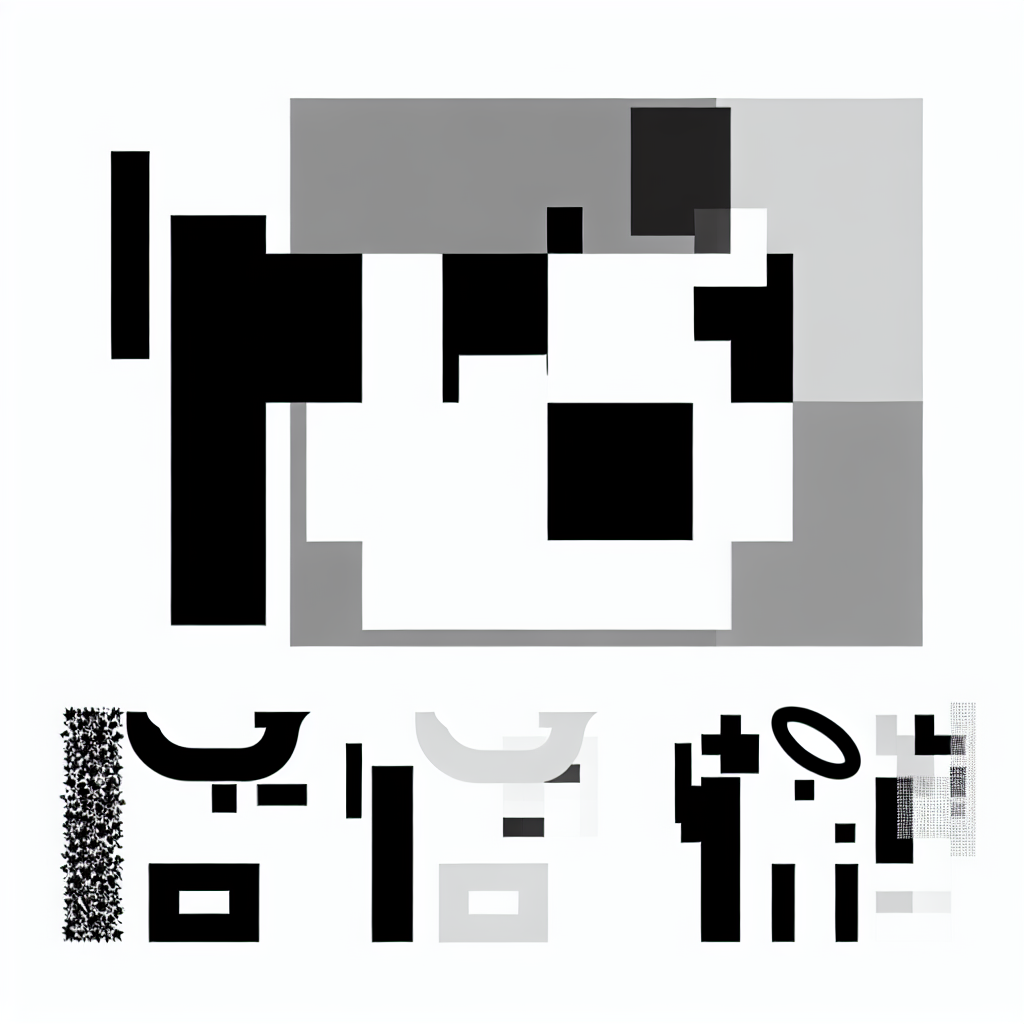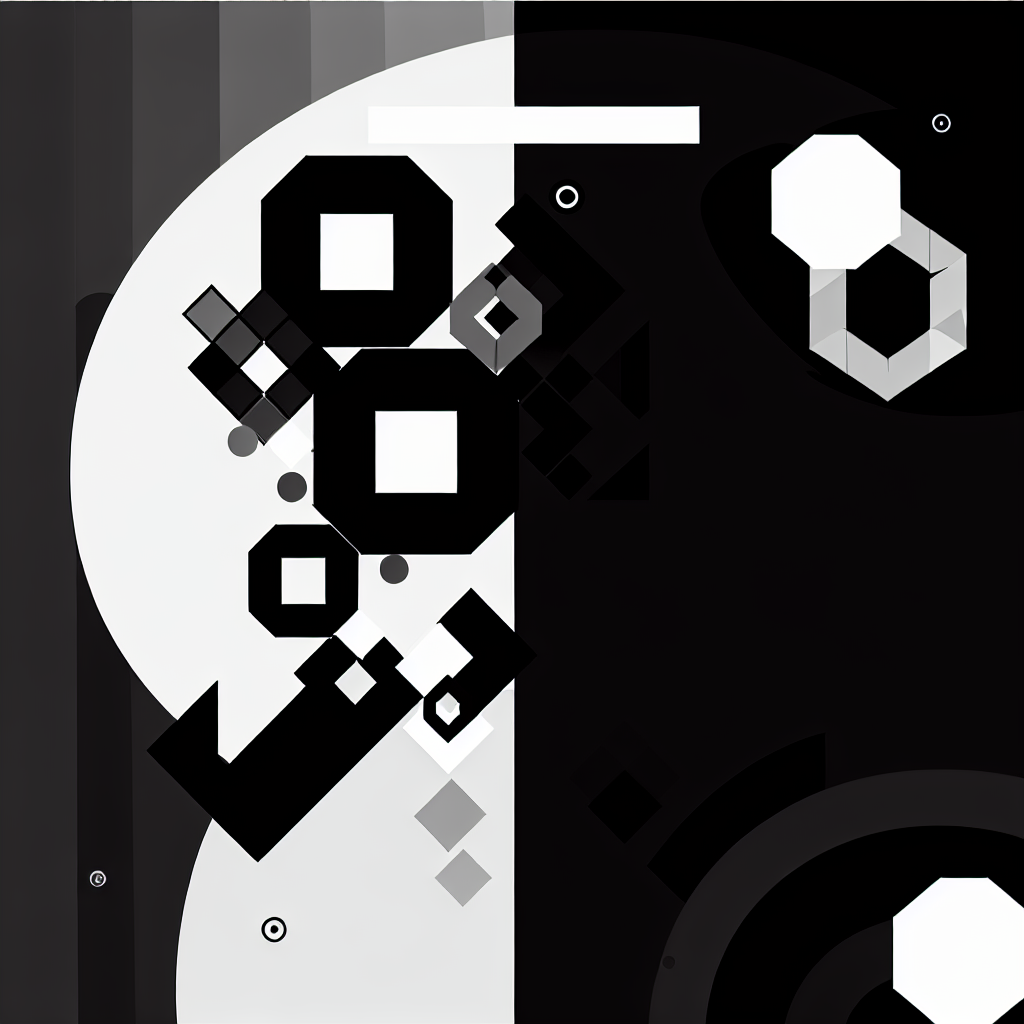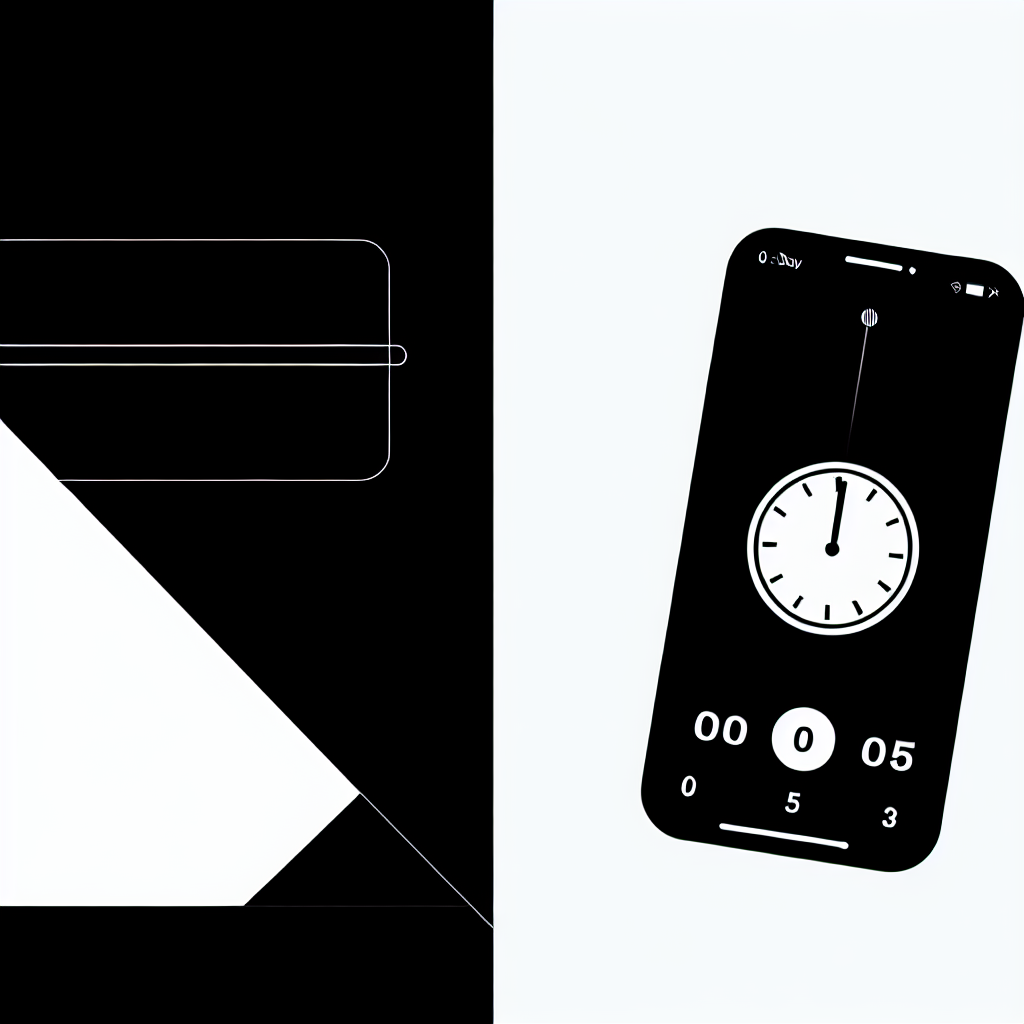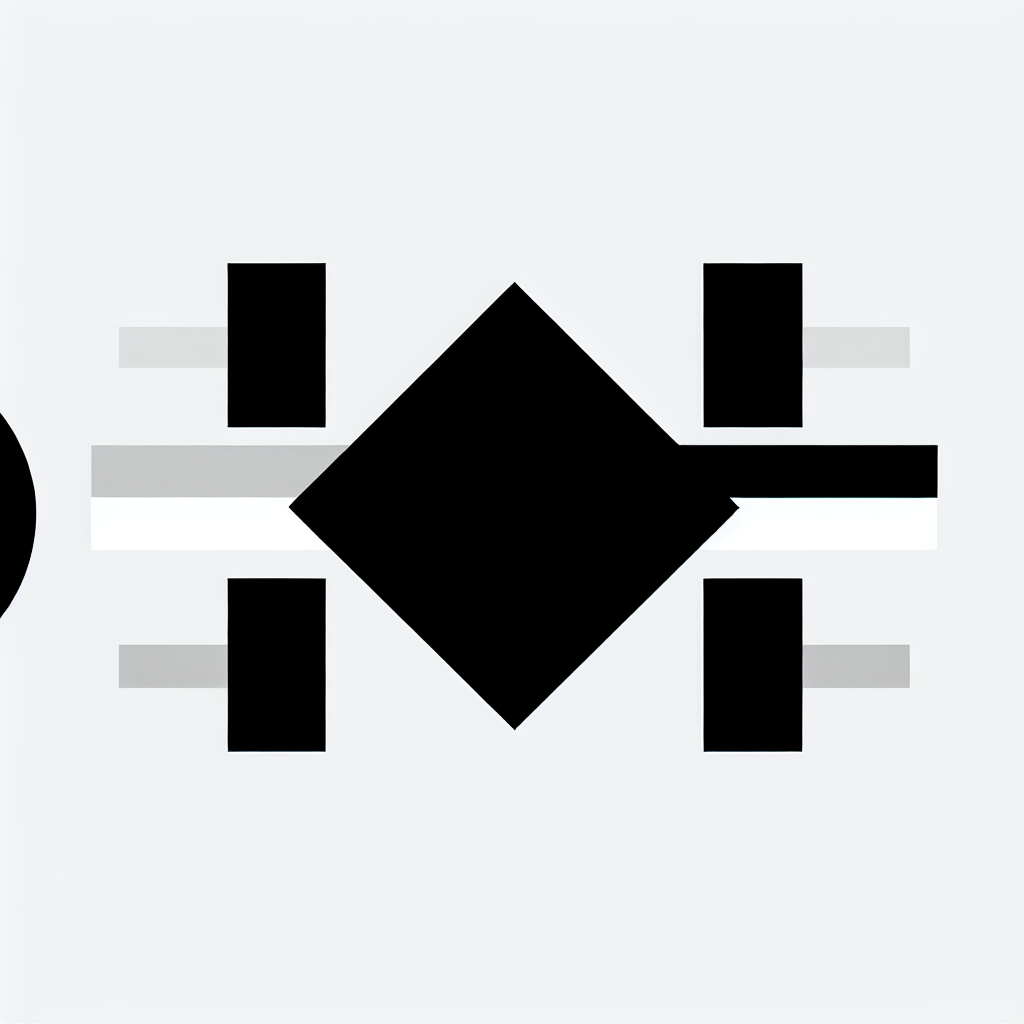Introduction
Countdown timers are more than just tools for tracking time; they serve as powerful engagement elements on websites and applications. Customizing the appearance and functionality of these timers can significantly enhance user experience and increase interaction. In this article, we'll explore five effective strategies for customizing countdown timers in Timer.Plus, ensuring that they capture attention and deliver information clearly.
1. Choose the Right Background
The background of your countdown timer sets the tone for its presentation. Here are options you can utilize:
- Solid Colors: Use solid colors for a minimalist approach that highlights the timer.
- Gradients: Implement linear or radial gradients for a modern look that draws the eye.
- Images or Videos: Adding a relevant image or video background can create a dynamic visual experience, but ensure it doesn't distract from the timer's readability.
2. Optimize Text Visibility
Text visibility is crucial for effective timers. Here’s how to optimize it:
- Color Contrast: Ensure high contrast between text and background for easy readability.
- Font Choice: Select fonts from Google Fonts that are clear and visually appealing.
- Text Size: Adjust text sizes independently for numbers and labels to create a balanced visual hierarchy.
3. Leverage Multi-Language Support
In a globalized world, offering multi-language support can broaden your audience. Timer.Plus allows you to configure timer labels in various languages, making your countdown timers accessible to non-English speakers. This feature can enhance user engagement across diverse demographics.
4. Utilize Responsive Design Features
With users accessing content from various devices, responsive design is a must. Timer.Plus provides:
- Adjustable Dimensions: Set timers to scale responsively based on screen size.
- Aspect Ratio Preservation: Maintain the timer’s appearance across devices, ensuring it looks great on both mobile and desktop.
5. Enhance User Interaction with Redirects
After the timer completes, redirecting users to relevant content can improve engagement. Timer.Plus allows you to set up URL redirects, guiding users to:
- Promotional Pages: Direct users to special offers or new products.
- Registration Forms: Encourage sign-ups or participation in events.
Start Customizing Your Timers Today!
Implementing these strategies can significantly enhance the effectiveness of your countdown timers. Customizing your timers in Timer.Plus not only improves aesthetics but also boosts user engagement and interaction.
Elevate Your User Experience Now!
Explore Timer.Plus today and discover how customizable countdown timers can transform your user engagement. Don’t wait—start creating timers that truly resonate with your audience!