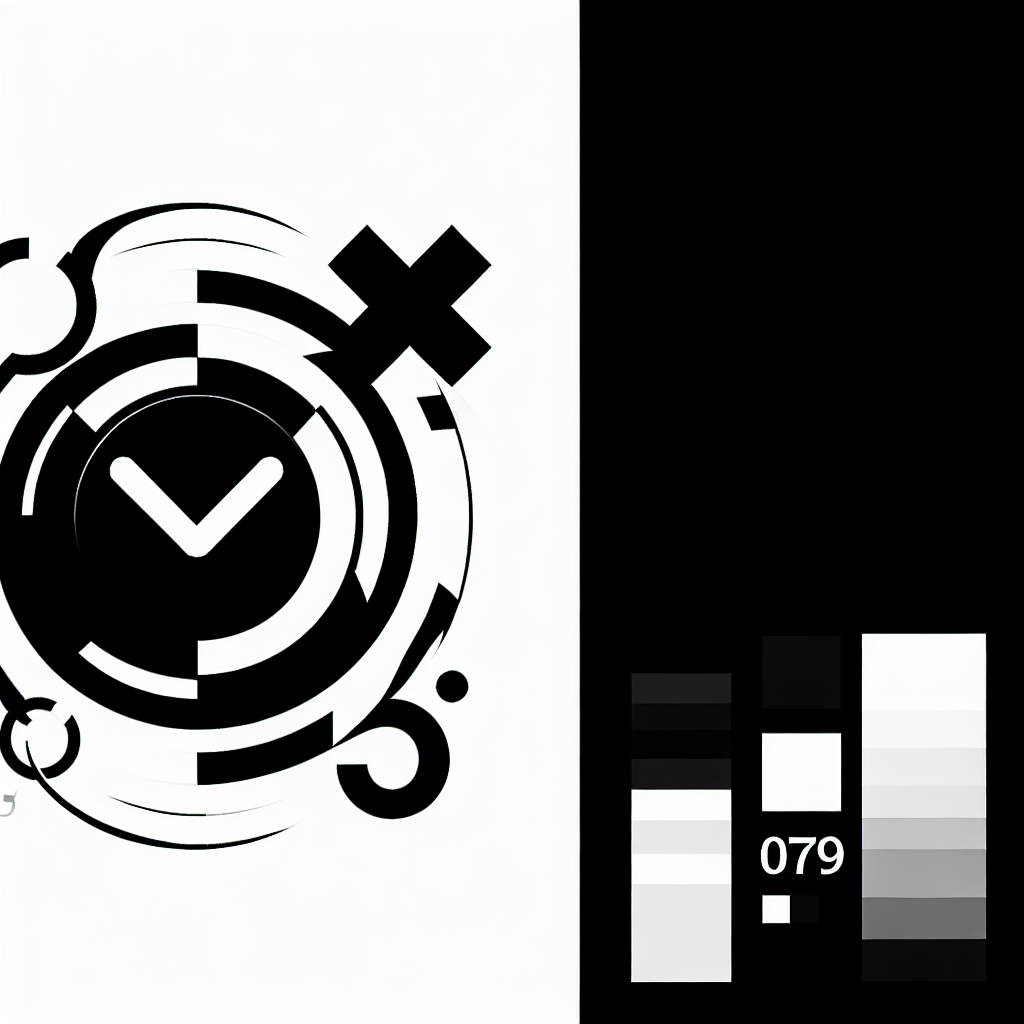
Countdown Timers for E-Commerce: How to Boost Sales and Conversions
It might be easier than you think
Countdown timers are a powerful marketing tool that can help you increase sales and conversions on your e-commerce store. By creating a sense of urgency, countdown timers can motivate your visitors to take action and make a purchase before time runs out. In this post, we'll show you how to use Timer.plus to create countdown timers for your e-commerce store, and how to make the most of this effective marketing tool.
Why Use Countdown Timers?
Countdown timers are a great way to create urgency and motivate your visitors to take action. By displaying a timer on your product pages, you can create a sense of scarcity and encourage customers to make a purchase before time runs out. This can be especially effective for flash sales, limited-time offers, and other time-sensitive promotions.
How to Create Countdown Timers with Timer.plus
Timer.plus is an easy-to-use tool that allows you to create countdown timers for your e-commerce store. To get started, simply sign up for a Timer.plus account and follow these steps:
- Choose a timer style: Timer.plus offers a variety of timer styles to choose from, including countdown clocks, progress bars, and circle timers. Select the style that best fits your e-commerce store.
- Set the countdown length: Determine how long you want your timer to run. This could be a few hours, a few days, or even a few weeks, depending on the promotion you're running.
- Add the timer to your website: Once you've created your timer, simply copy and paste the code onto your e-commerce store's product pages. Timer.plus offers easy integration with popular e-commerce platforms like Shopify, WooCommerce, and Magento.
Tips for Using Countdown Timers Effectively
While countdown timers can be a powerful marketing tool, it's important to use them effectively to maximize their impact. Here are a few tips for making the most of your countdown timers:
- Use clear and compelling language: Make sure your timer's messaging is clear and compelling. Use action-oriented language that encourages customers to take action before time runs out.
- Create a sense of scarcity: Use your timer to create a sense of scarcity and urgency. For example, you could display a message like "Only 10 left at this price!" to encourage customers to make a purchase before the product sells out.
- Make your timer visible: Your timer should be prominently displayed on your product pages. Consider placing it near the "Add to Cart" button to maximize visibility.
- Test and iterate: As with any marketing tool, it's important to test and iterate to find what works best for your e-commerce store. Try different timer lengths, messaging, and placements to see what drives the most conversions.
So, are you going to utilize a countdown timer for your e-com store?
Countdown timers are a powerful marketing tool that can help you increase sales and conversions on your e-commerce store. With Timer.plus, creating countdown timers is easy and effective. By following these tips and best practices, you can make the most of this powerful marketing tool and drive more sales and revenue for your
Related Articles
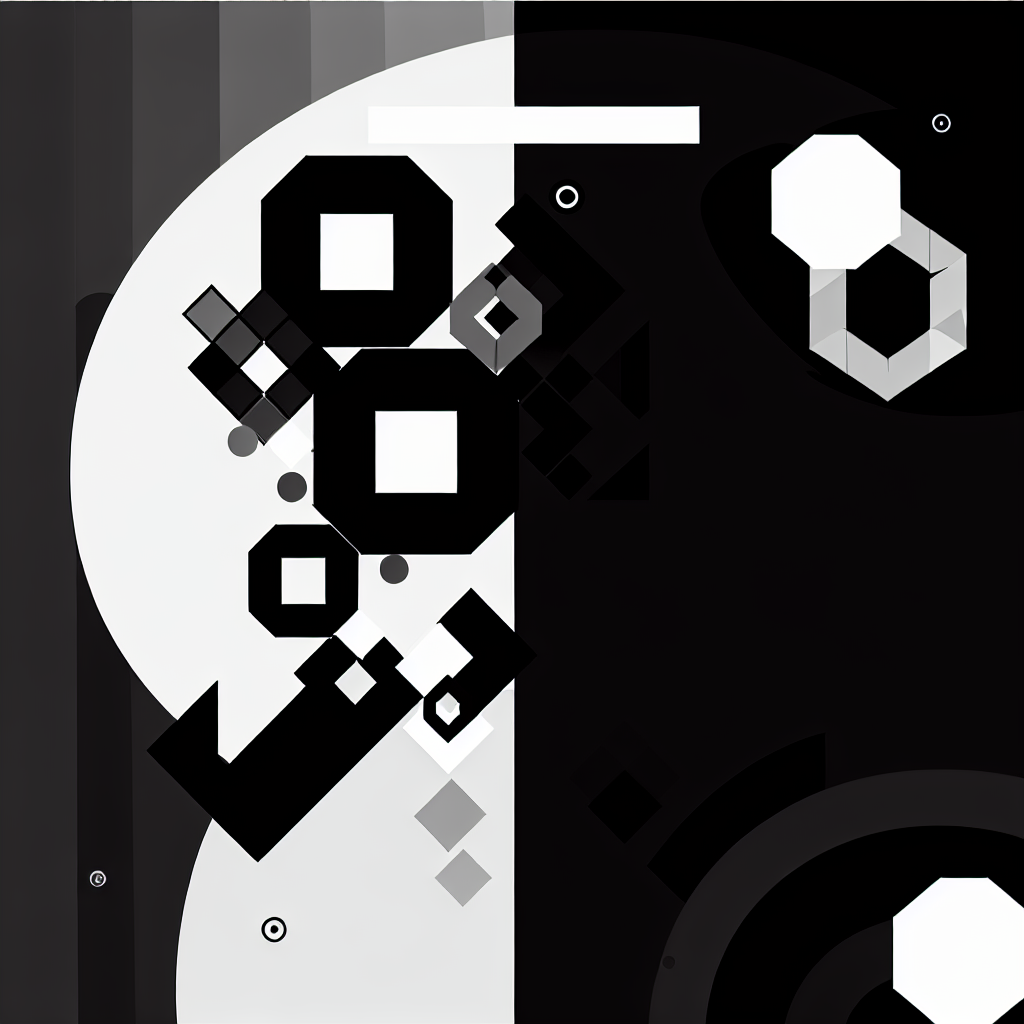
Leveraging Timer.Plus for Enhanced Time Management in Your Projects
Explore how Timer.Plus can transform your time management strategies with powerful features and customization options.

Simple Techniques for Effective Time Management with Timer Plus
Explore actionable techniques to enhance your time management using Timer Plus for productivity.
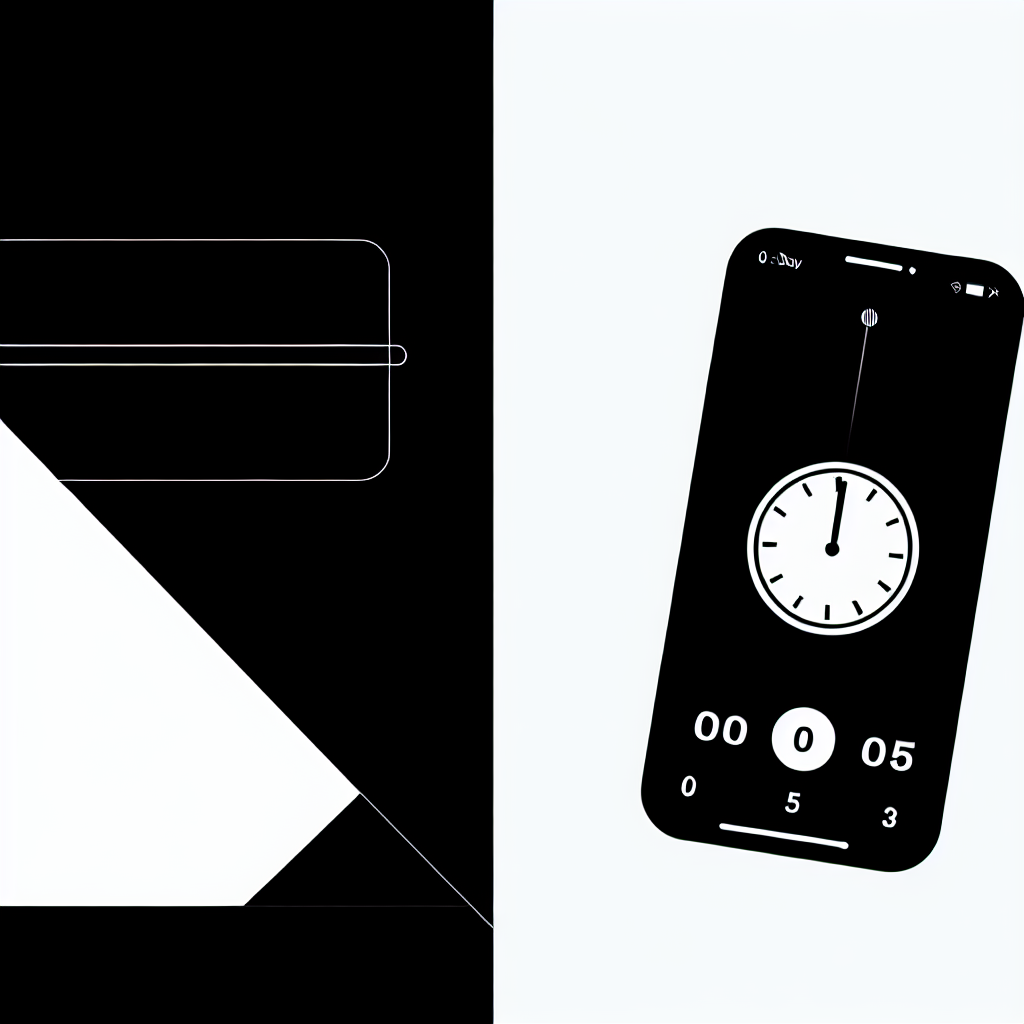
5 Essential Steps for Building a Mobile-Responsive Countdown Timer
Learn how to create a mobile-responsive countdown timer in five essential steps to enhance user experience on any device.

Creative Ways to Use Timer.Plus for Enhanced Productivity
Discover innovative strategies to leverage Timer.Plus for better time management and increased productivity in your daily tasks.
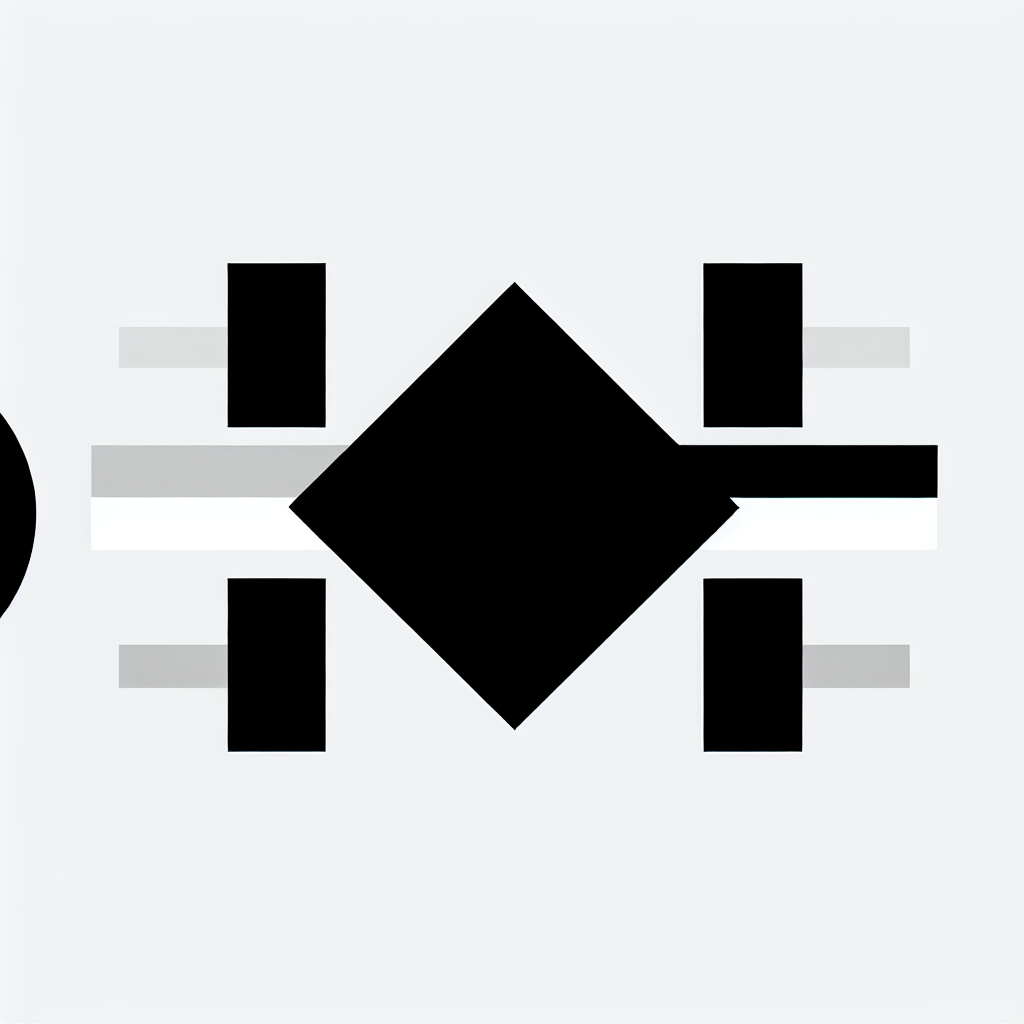
Enhancing Timer.plus with Effective Font Loading Techniques
Explore strategies to optimize font loading in Timer.plus for improved performance and user experience.
Ready to level up your timing game?
Join thousands of professionals using Timer.plus to run better meetings, manage workshops, and keep presentations on track. Create unlimited timers, save your favorites, and sync across devices.
Start timing for free →