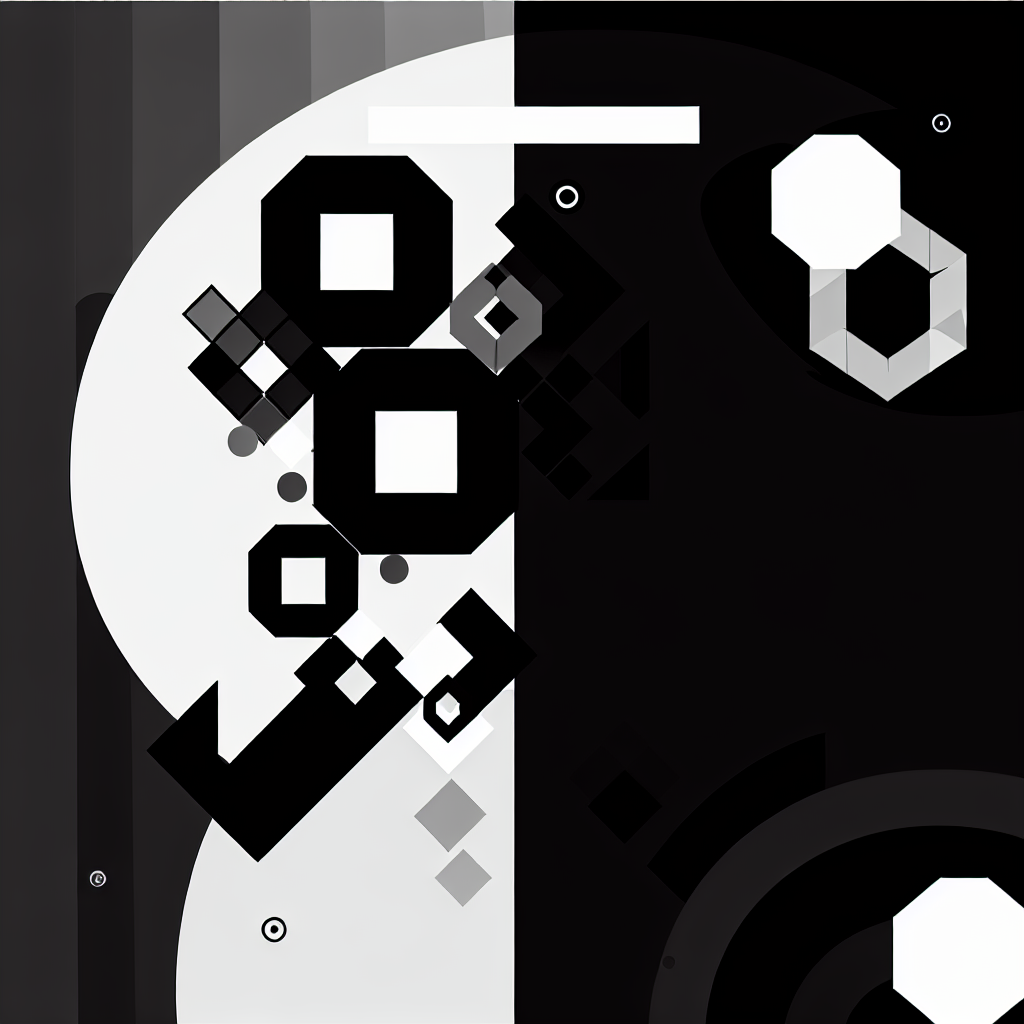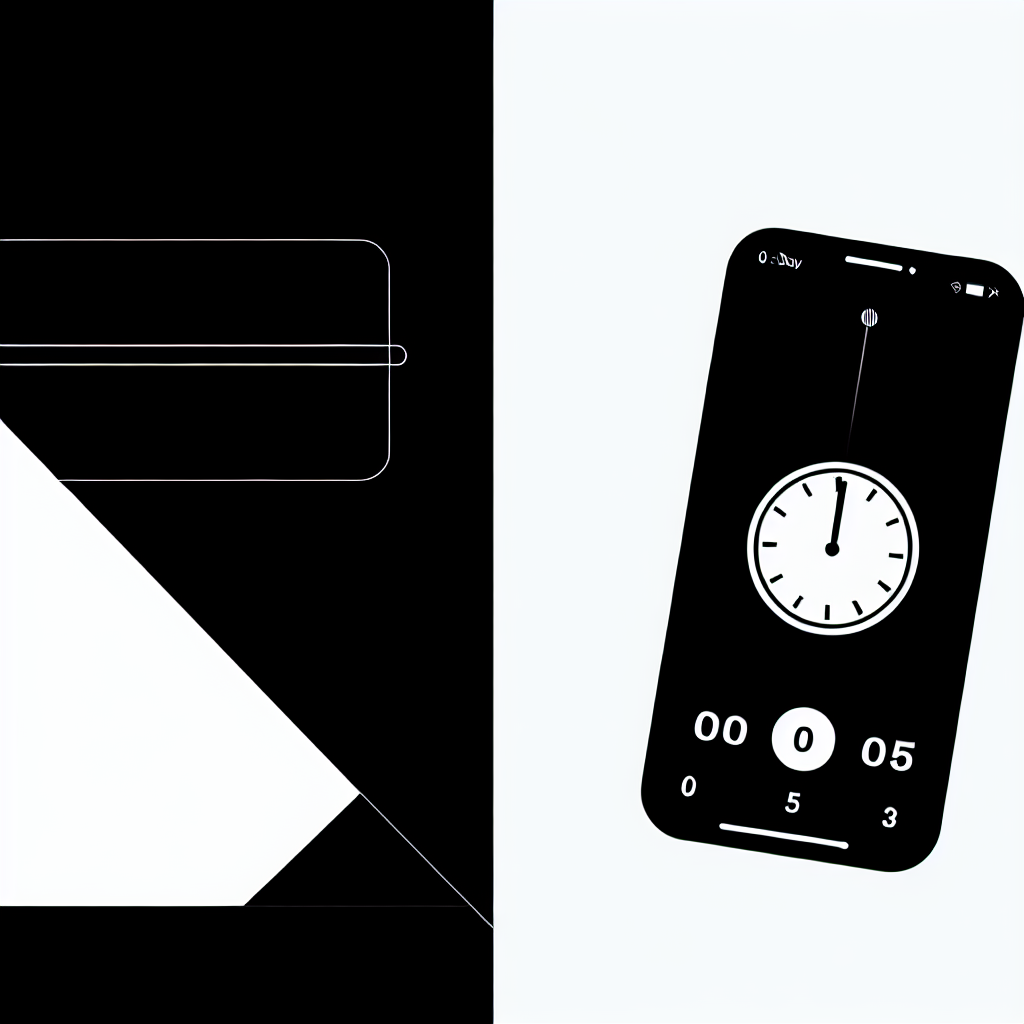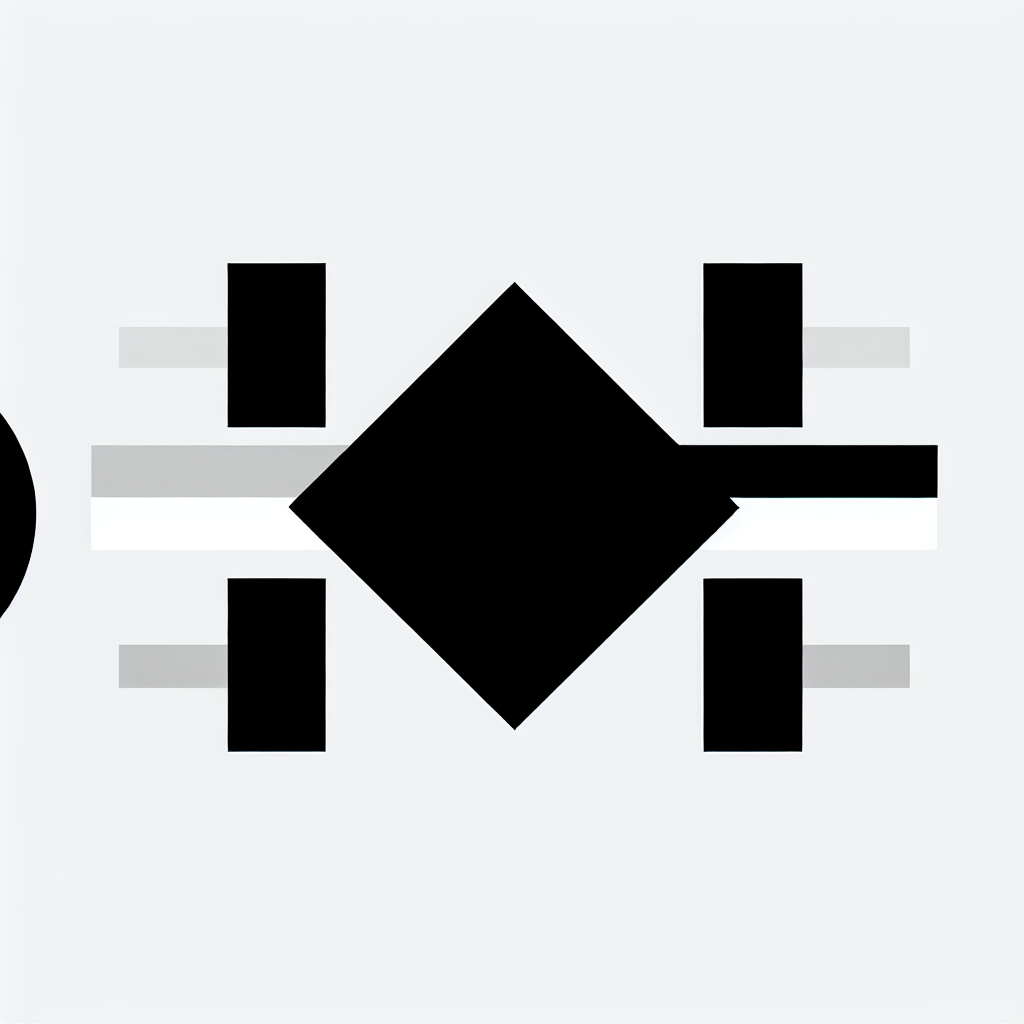Introduction
Customization is key to maximizing the utility of any tool, and Timer Plus is no exception. By tailoring your timers to suit your specific needs, you can not only improve your productivity but also create a more engaging experience for your users. In this post, we’ll explore five effective strategies to customize your Timer Plus experience.
1. Utilize Custom Backgrounds
Choosing the right background can set the mood for your timers. Timer Plus offers a variety of options, including solid colors, gradients, and even video backgrounds. Here’s how to leverage these features:
- Solid Colors: Select colors that align with your brand or the purpose of the timer. For example, use calming blues for meditation timers or vibrant reds for countdowns related to sales.
- Gradients: Experiment with linear and radial gradients to add depth and visual interest.
- Video Backgrounds: If you want to make a bold statement, incorporate a subtle video that complements the timer’s purpose without distracting from it.
2. Customize Text for Clarity
The text displayed on your timer should be easy to read and visually appealing. Timer Plus allows you to:
- Adjust Text Color: Use contrasting colors to enhance readability against your chosen background.
- Choose Fonts: Utilize Google Fonts integration to select a font style that resonates with your audience.
- Configure Sizes: Adjust the size of the numbers and labels independently to ensure optimal visibility.
3. Leverage Timer Management Features
Efficient timer management can significantly enhance your workflow. Here’s what you can do:
- Timer Templates: Create templates for recurring tasks or events to save time on setup.
- Real-time Previews: Use the preview feature to ensure your timer looks perfect before sharing it.
- Duplicates and Organization: Duplicate existing timers for similar tasks and organize them for easy access.
4. Integrate Seamlessly with Other Tools
Timer Plus offers various integration options that can enhance your productivity:
- Embeddable Iframe: Share your timers easily on websites or blogs with the provided iframe code.
- SVG Export: Use the SVG export feature for high-quality graphics that can be integrated into presentations or reports.
- Custom Code Injection: For developers, use custom code injection to tailor the timer's functionality precisely to your needs.
5. Optimize for Performance Across Devices
To ensure that your timers function well on all devices, consider these practices:
- Responsive Scaling: Make sure your timers adjust properly on different screen sizes.
- Cross-Browser Compatibility: Test your timers on multiple browsers to guarantee a consistent user experience.
- Lightweight Implementation: Use Timer Plus’s lightweight implementation to ensure fast loading times.
Start Customizing Your Timer Plus Experience Today
With these five effective strategies, you can fully leverage Timer Plus to create customized timers that not only look great but also serve your specific needs. Dive into Timer Plus today, experiment with these features, and elevate your productivity to new heights!