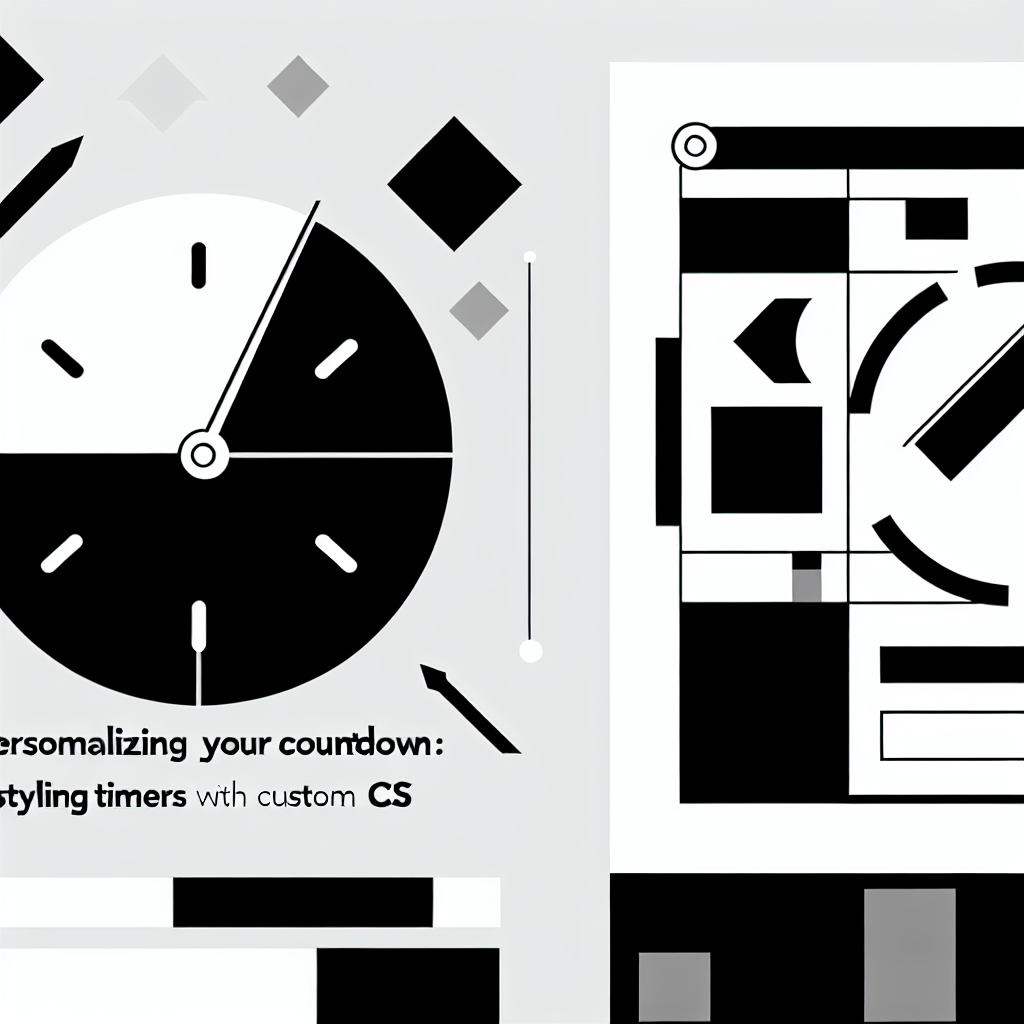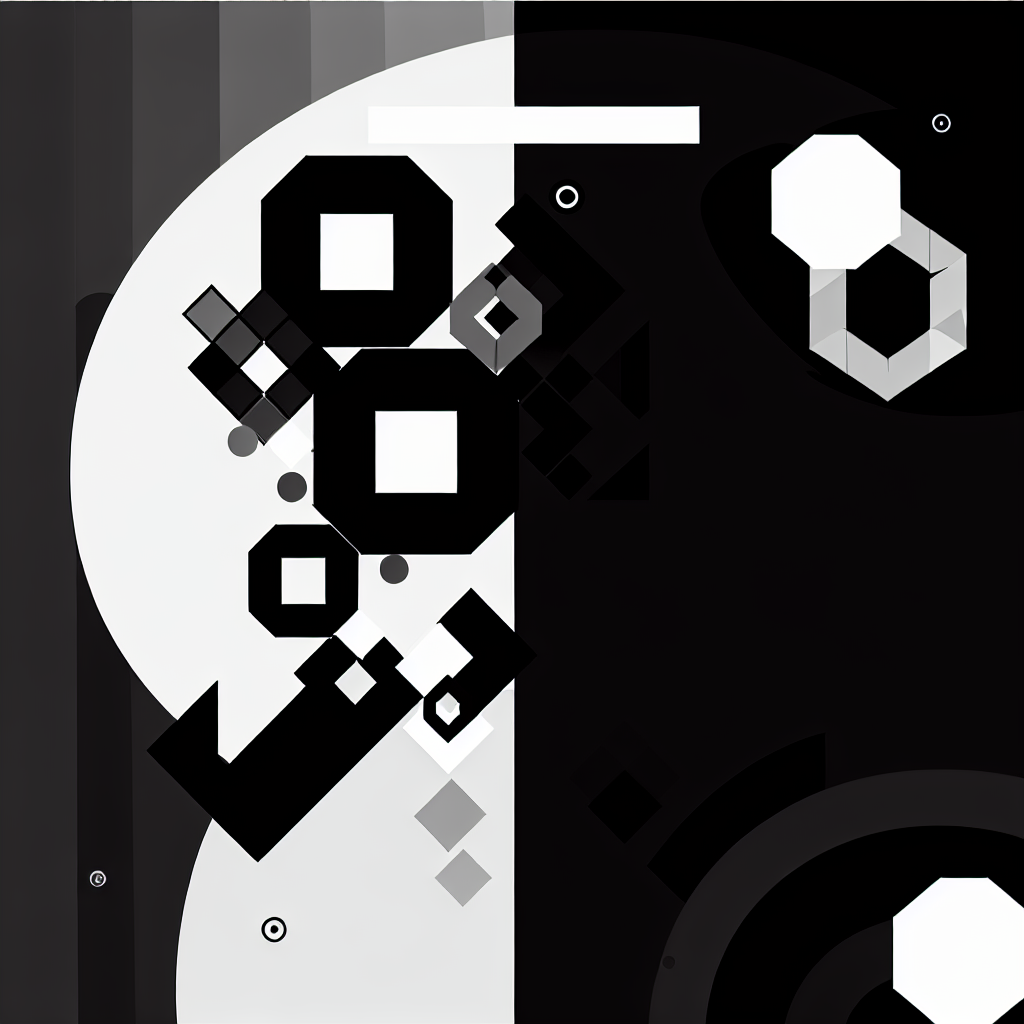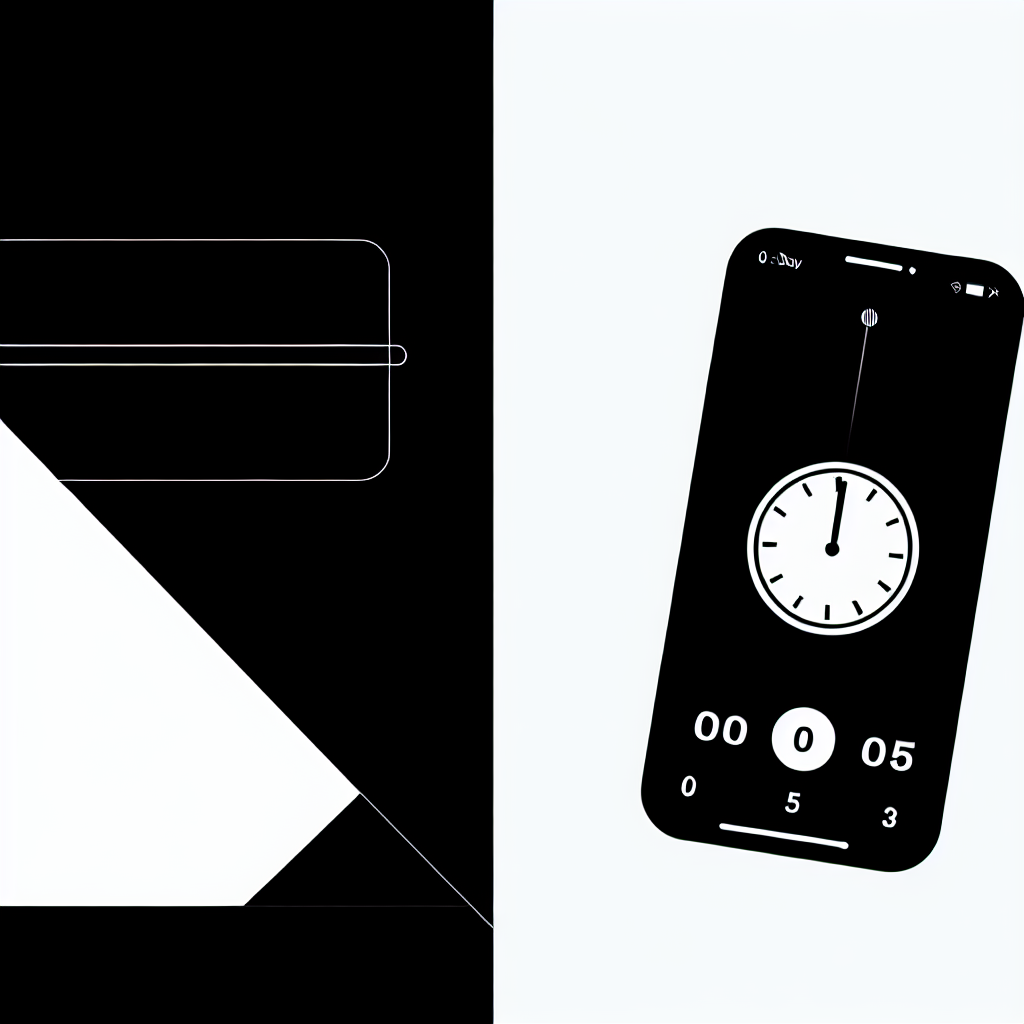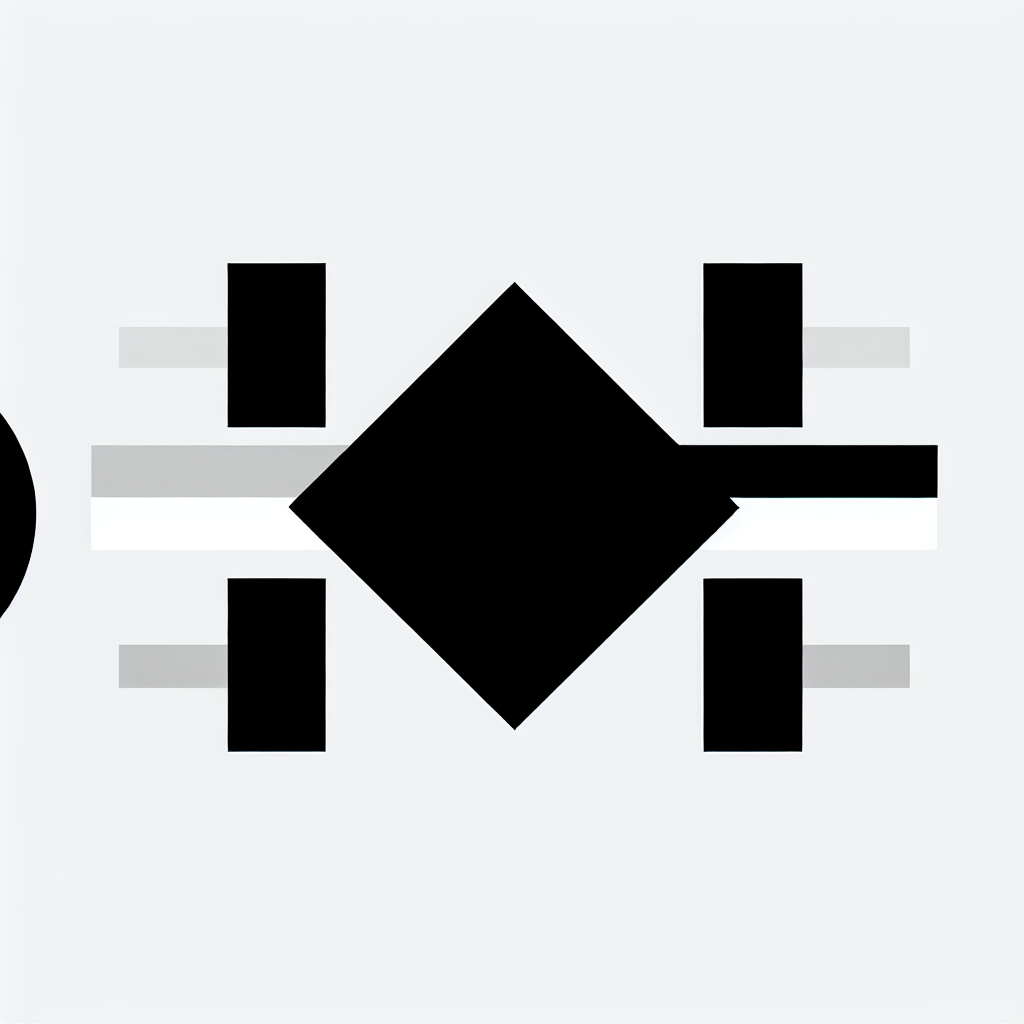Introduction: Elevate Your User Experience with Custom Timers
Countdown timers are not just functional tools; they can also be a powerful way to enhance your branding and engage your audience. With Timer.Plus, you can easily customize your countdown timers to reflect your brand's identity and improve user interaction. Here are five effective ways to do just that.
1. Match Your Brand Colors
Using your brand's color palette in your timers makes them instantly recognizable and cohesive with your overall branding. This creates a seamless experience for users, reinforcing brand loyalty.
How to Implement:
- Access the Timer settings in Timer.Plus.
- Locate the color customization options.
- Enter your brand colors using hexadecimal codes.
2. Choose the Right Fonts
The typography you choose plays a significant role in how users perceive your brand. Opt for fonts that align with your brand's personality—whether it's modern, playful, or professional.
How to Implement:
- Use the font customization feature in Timer.Plus.
- Select a font that best represents your brand.
3. Add Custom CSS for Advanced Styling
For those comfortable with coding, applying custom CSS allows for greater flexibility in design. You can modify sizes, styles, and even add animations to your timers.
Sample CSS Customizations:
- Change background color:
background-color: #4CAF50; - Adjust font size:
font-size: 24px; - Add border effects:
border: 2px solid #FF5722;
4. Include Eye-Catching Animations
Animations can draw attention to your countdown timers and enhance the user experience. Subtle effects, such as fading in or scaling, can make your timer stand out.
How to Implement:
- Utilize CSS animations within the custom CSS section.
- Experiment with different animation properties to find what works best.
5. Optimize for Mobile Devices
With a growing number of users accessing websites via mobile devices, ensuring your countdown timers are responsive is crucial. Use media queries to adjust styles based on screen size.
How to Implement:
In your custom CSS, include media queries like:
@media (max-width: 600px) { .countdown { font-size: 14px; }}Transform Your User Engagement with Custom Timers
Customizing your countdown timers on Timer.Plus not only improves your website's aesthetic but also enhances user engagement. By implementing these five effective strategies, you can create a unique timer experience that resonates with your audience and reinforces your brand identity. Start customizing your timers today and watch user engagement soar!