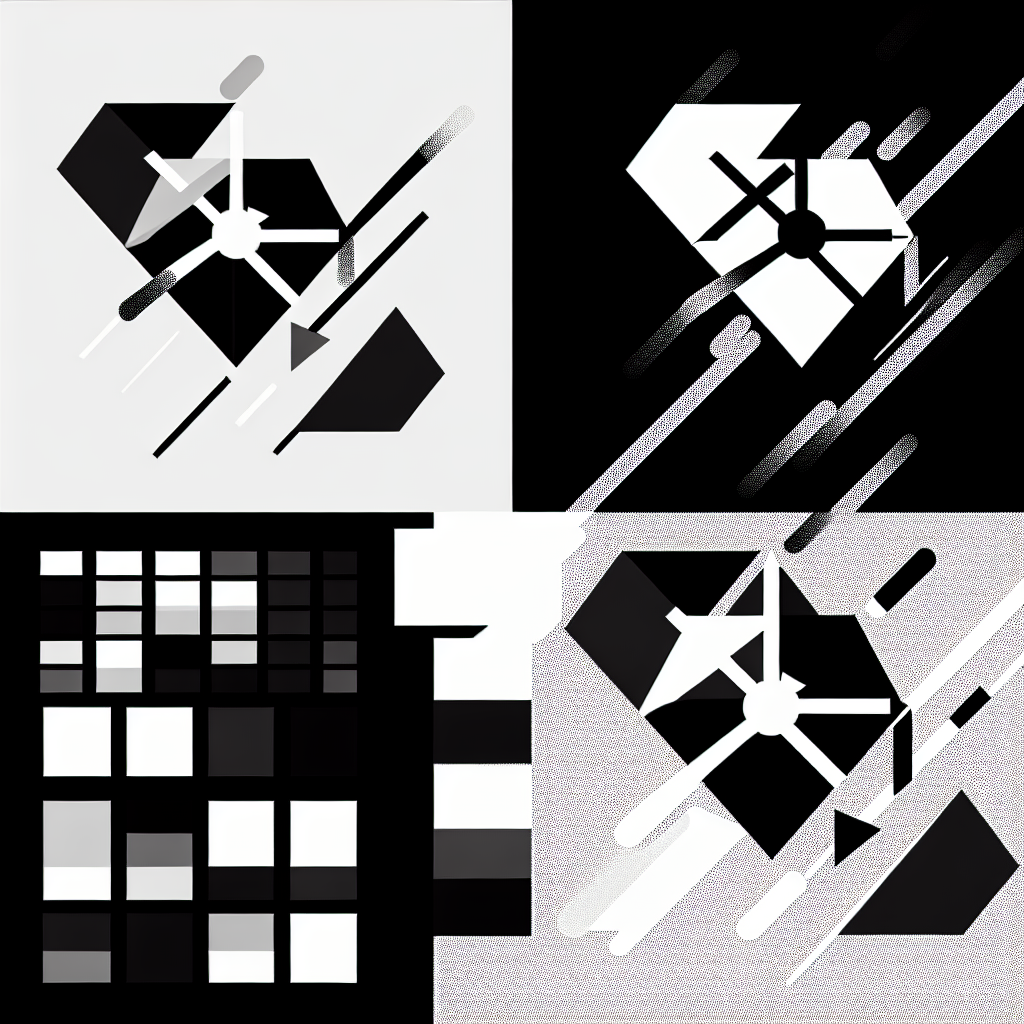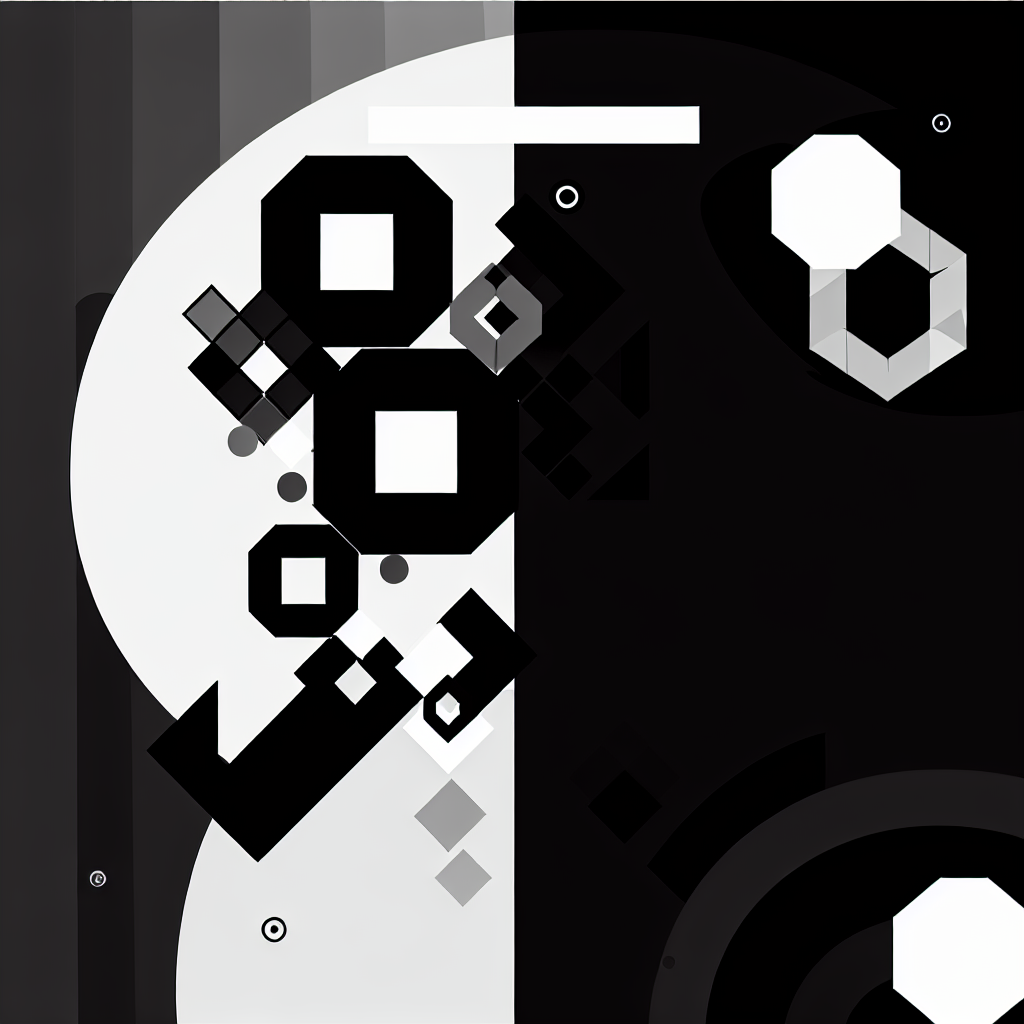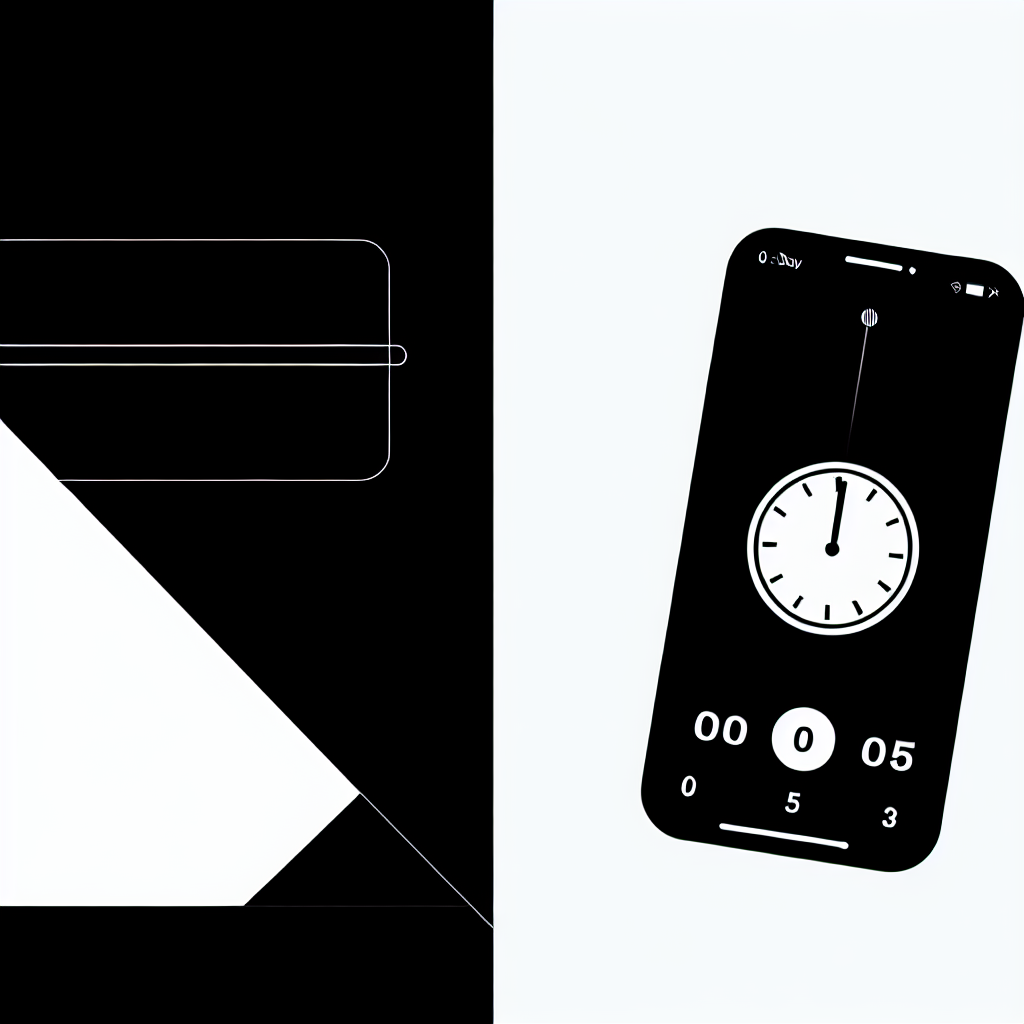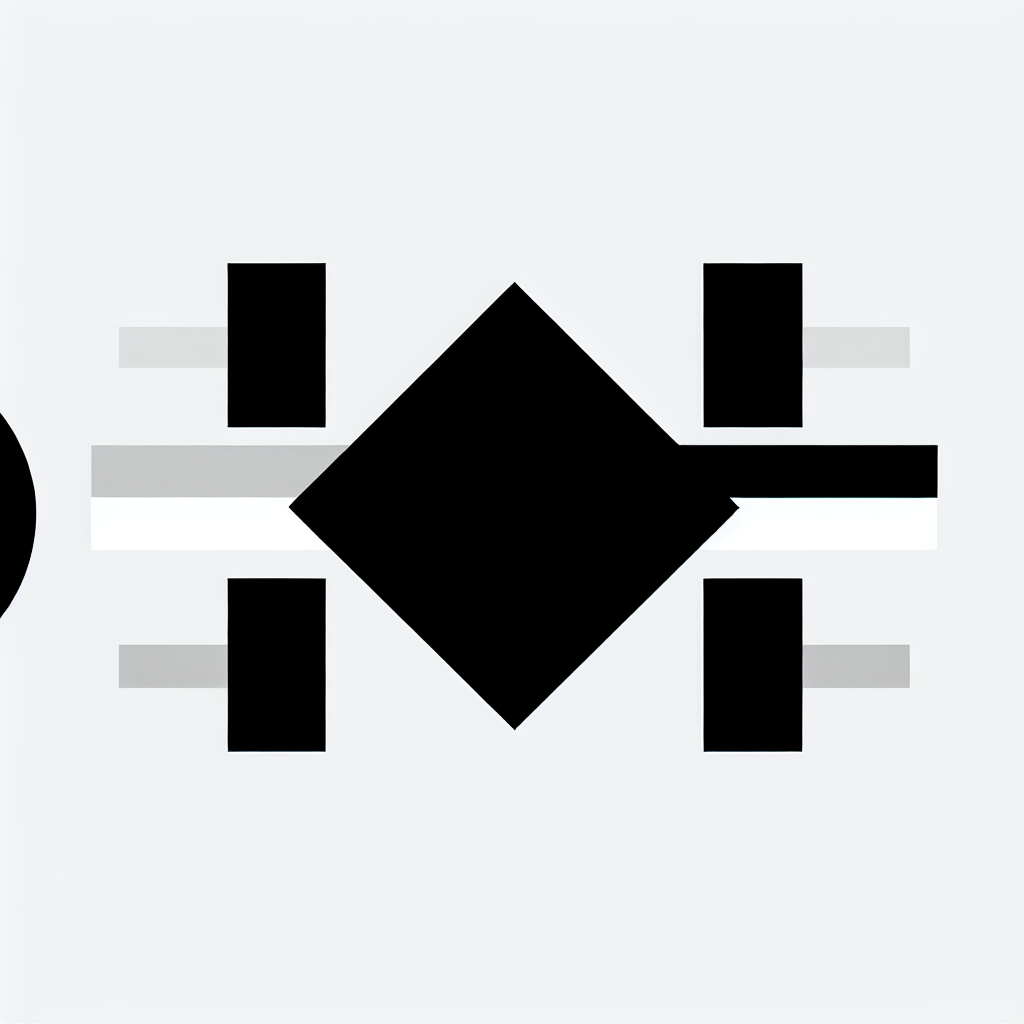Unlock the Power of Customization
In an increasingly digital world, personalization is vital for maximizing productivity. Timer.Plus offers robust features for time tracking, but integrating third-party scripts can elevate your experience even further. This post will guide you through advanced customization techniques that can transform how you use Timer.Plus.
Benefits of Integrating Third-Party Scripts
Integrating third-party scripts within Timer.Plus can enhance your workflow in multiple ways:
- Advanced Analytics: Gain deeper insights into your productivity patterns and task management.
- Automation of Tasks: Reduce manual work by automating routine processes.
- Seamless Integrations: Connect Timer.Plus with other tools to create a cohesive workflow.
How to Embed Scripts in Timer.Plus
Follow these steps to get started with embedding third-party scripts:
- Select Your Script: Research and choose a reliable third-party script that meets your needs.
- Access Customization Settings: Go to Timer.Plus settings and navigate to the script embedding section.
- Insert the Script: Paste the script code in the designated area and save your changes.
- Test Your Implementation: Verify that the script works correctly and does not interfere with Timer.Plus functionalities.
Real-World Applications of Script Integration
Here are some practical examples of how users have successfully utilized script integration:
- Google Analytics: Track time spent on tasks and analyze productivity metrics.
- Zapier Automation: Create workflows that trigger actions in other applications based on Timer.Plus events.
- Custom Reminder Scripts: Set personalized notifications for task deadlines or breaks.
Best Practices for Successful Integration
To ensure a smooth experience when embedding scripts, follow these best practices:
- Only use scripts from reputable sources to maintain security.
- Keep your scripts updated for optimal performance and new features.
- Document your integration process for future reference and troubleshooting.
Addressing Integration Challenges
Users may face concerns about performance or script conflicts. Here’s how to handle these challenges:
- Monitor Performance: Check the impact of each script on load times and overall system performance.
- Debug Conflicts: If issues arise, disable scripts one at a time to identify the source of the problem.
Elevate Your Time Management Strategy
Embedding third-party scripts into Timer.Plus is more than just customization; it's about crafting a tailored productivity ecosystem that works for you. Explore these advanced features to enhance your time management approach.
Take Action for Better Time Tracking
Are you ready to revolutionize your productivity? Start embedding scripts in Timer.Plus today and experience the difference.