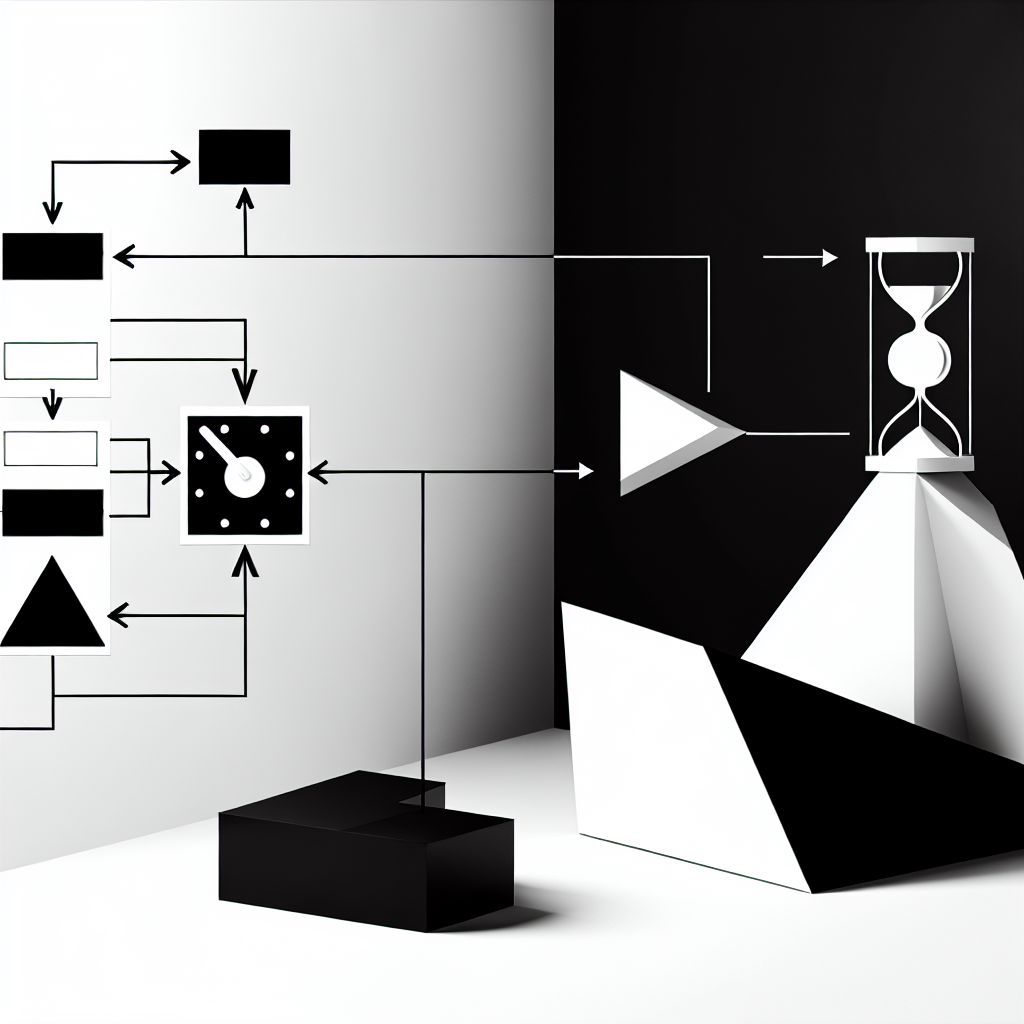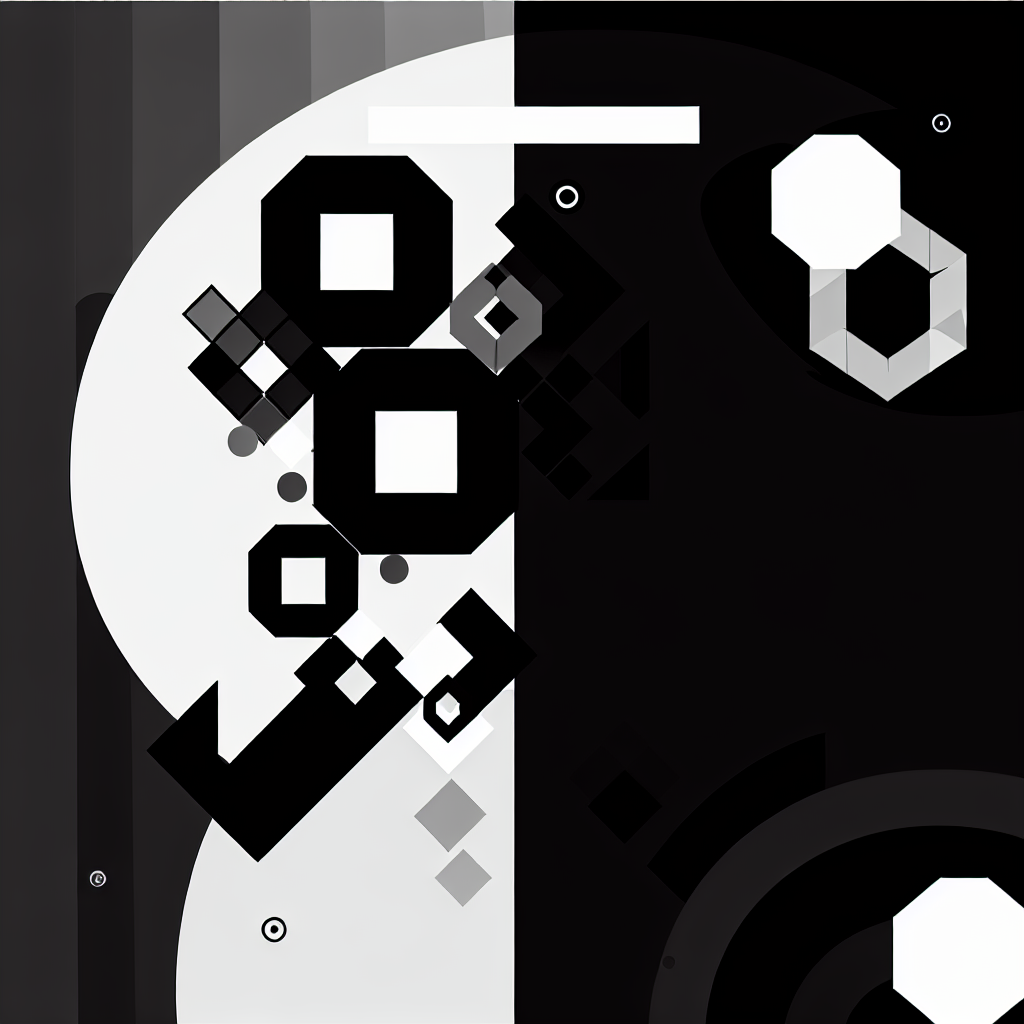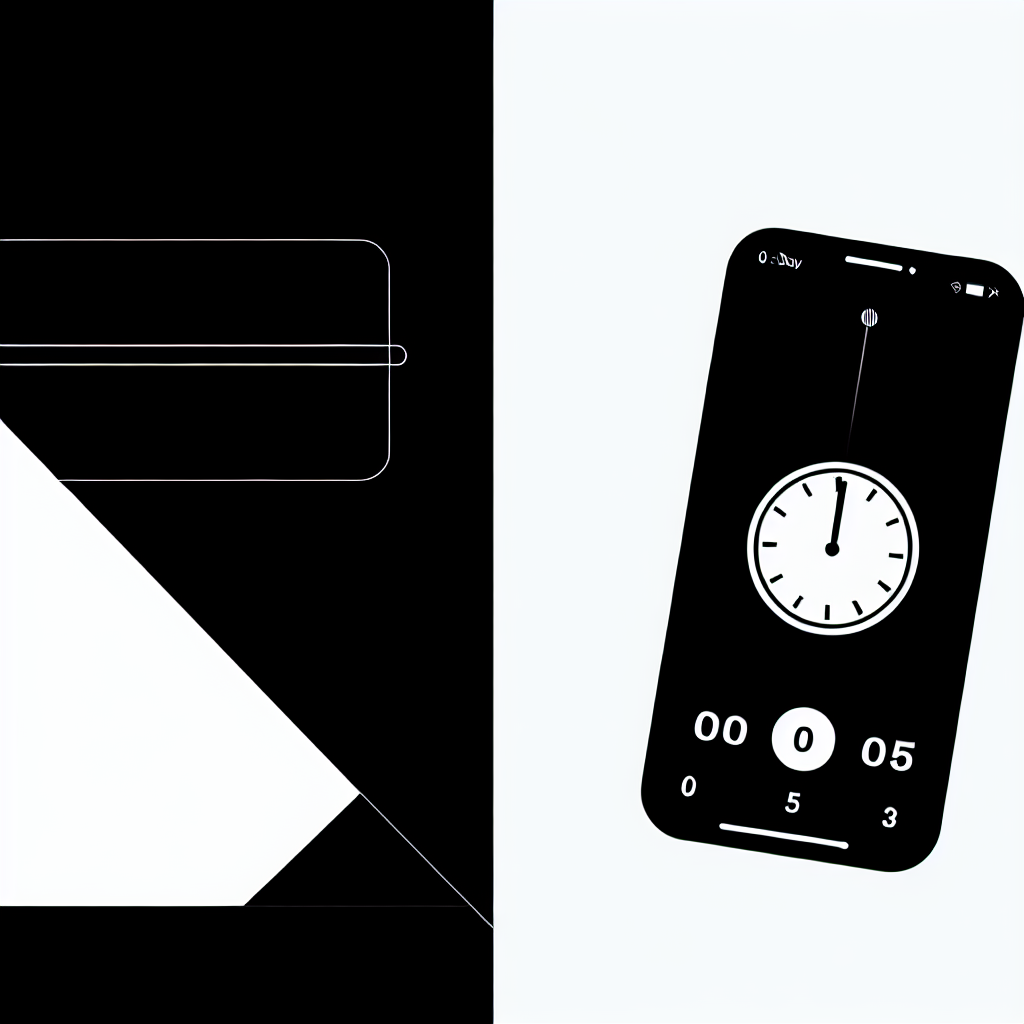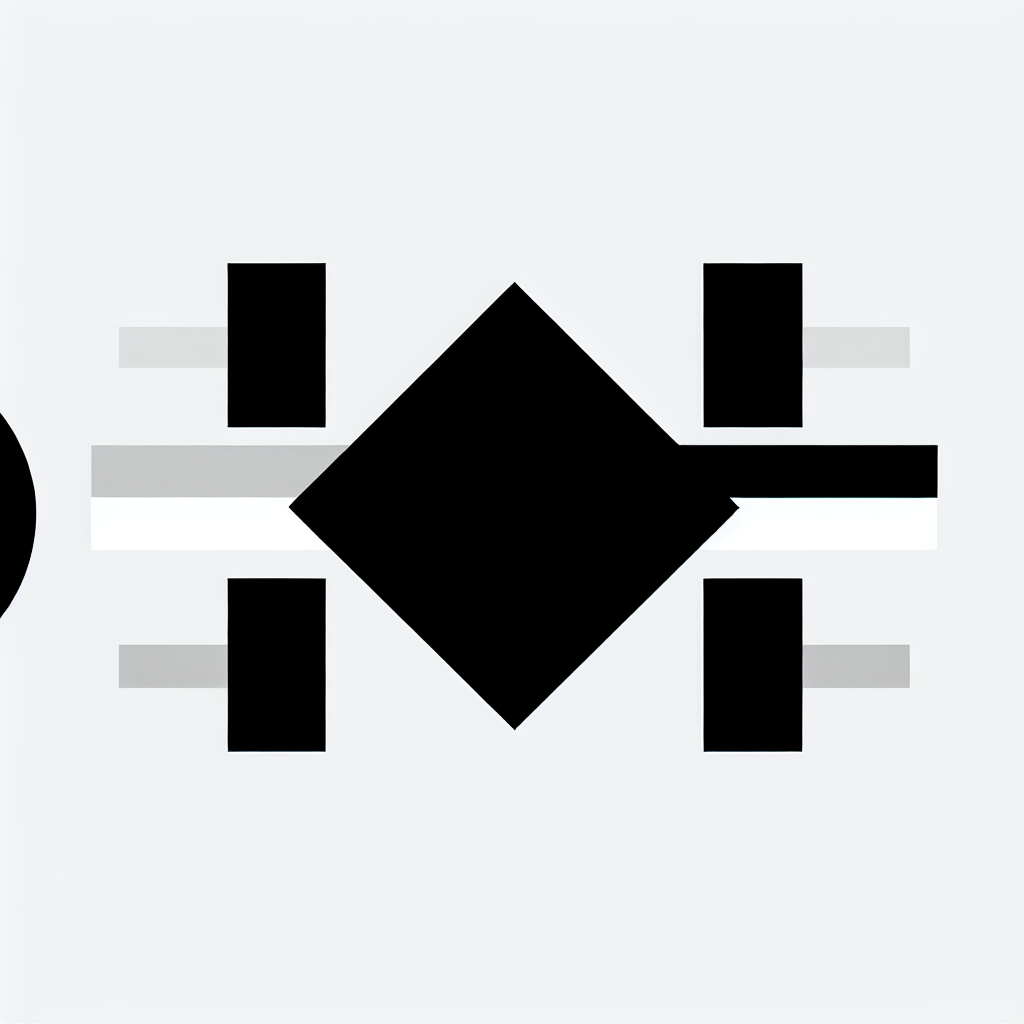Begin Your Countdown Timer Journey with Timer.Plus
Are you ready to engage your audience with a countdown timer? Whether for a product launch, event, or special promotion, Timer.Plus makes it simple and straightforward, even for those without technical expertise. This guide will take you through the six essential steps to create your first countdown timer.
Step 1: Create Your Timer.Plus Account
Begin by visiting Timer.Plus and signing up. The registration process is quick and grants you access to a suite of features designed to help you craft dynamic countdown timers tailored to your needs.
Step 2: Initiate a New Timer
After logging in, navigate to your dashboard and select the "Create Timer" button. This will take you to the configuration page, where you can begin setting up your countdown.
Step 3: Configure Your Timer Settings
Choose Your Timer Type
Decide whether you want a basic countdown or a specific date countdown. For instance, if you're counting down to a holiday sale, you’ll want to set a precise end date and time.
Set the Countdown Duration
Input the duration for your timer in days, hours, minutes, and seconds. The user-friendly interface allows you to visualize the countdown effectively.
Customize the Look of Your Timer
Enhance your timer’s appearance with various customization options:
- Background: Choose from solid colors, gradients, or even video and image backgrounds.
- Text: Adjust the color, size, and position of the timer text to align with your branding.
- Timezone Awareness: Ensure your timer displays the correct time for all viewers, regardless of their location.
Step 4: Personalize Expiration Settings
When your timer reaches zero, you can display a customized message to your audience. This allows you to thank participants or guide them to their next steps. You can also set a URL redirect to direct them to another page once the countdown ends.
Step 5: Preview Your Countdown Timer
Before finalizing, be sure to preview your timer in real-time. This step is vital to ensure that everything looks as intended and functions correctly.
Step 6: Publish and Share Your Countdown Timer
Once you’re satisfied with your creation, it’s time for the world to see it! You can share the timer via a direct URL, embed it on your site using iframe code, or export it as SVG for further editing.
Elevate Your Events with a Countdown Timer
Crafting your first countdown timer on Timer.Plus is an easy yet impactful way to enhance your promotions and events. With endless customization options, you can create a timer that not only counts down but also captivates your audience. Start building your countdown timer today and engage your audience like never before!